CodaBox API V2
Welcome to the documentation of CodaBox API V2.
The Version 2.0 of the API is the current version. The Version 1.0 has been deprecated as of 1rst january 2017 and should not be used anymore.
API urls
URL prefixes by environments:
| Staging | <api_prefix> |
|---|---|
| Staging v2 | https://sandbox-api.codabox.com/v2/ |
| Production | <api_prefix> |
|---|---|
| production v2 | https://api.codabox.com/v2/ |
Introduction
CodaBox provides an JSON-based HTTP API that enables the integration of its services within your own software. Depending on the partnership you have with us, some features are available for you.
This documentation will be updated as new features and/or modifications are added.
How to read this documentation?
Depending on the kind of service you provide, some features are available for you:
An accountancy-software
- Authentication
- Bank account mandate order for a fiduciary's client
- Get Documents: CODA, SODA, INVOICES (Sales and Purchases) and their PDF images. (Please note that the availability of those documents depends on the services your client has contracted with CodaBox)
A sales-invoicing software
- Authentication
- Get Documents: CODAPlus (XML file with the positive transactions on your client’s bank account) (Please note that the availability of those documents depends on the services your client’s accountant has contracted with CodaBox)
- Upload the sales invoices generated by your client through your own software (and then allow CodaBox to deliver it to your client’s accountant)
Lexicon
- An authenticated user: A CodaBox's user who has credentials at his disposal in order to use the API resources.
- A Third-Party: is an authenticated CodaBox's user who has a X-Software-Company key at his disposal in order to use the API resources. For example : a specific software.
- A fiduciary: the CodaBox's client. The accountant office that has contracted with CodaBox.
- A client: the fiduciary's client. The client is the entity for which a mandate is ordered by the fiduciary.
- A bank account mandate (or mandate): the mandate is the result of a mandate order. This is a series of documents that have to be signed by the client. It is composed of : an introduction letter, two exemplars of a bank mandate and one exemplar of a mandate for the remote transmission of electronic documents.
Support
For technical questions you can contact api@codabox.com.
When contacting our support team please mention following info:
- Company name
- Name software
- Functionality you wish to implement
- Indicate section of the CodaBox API documentation to which your question applies.
Please communicate in English.
For the services related to e-invoicing, please note that the support team of Codabox considers that you have the necessary skills to create a correct UBL-invoice. Our support team will not handle basic questions on how to generate a correct UBL. Should you need information on UBL-generation, please consult the available documentation and possibly validation tools that are publicly available on the internet.
Please find below the checklist with the requirements to be met before receiving the credentials for production:
Authentication
Introduction Authentication
The authentication process associates 3 stakeholders:
Third party which consumes CodaBox' API is authenticated with a key X-Software-Company that is given by CodaBox.
The Fiduciary or the fiduciary's client (as the client of the third party) receives a TOKEN from CodaBox. The TOKEN will have to be filled in the third party software to get the credentials related to the TOKEN.
get-credentials resource doesn't require any credentials and is usable only one time for a given TOKEN to retrieve credentials.
Credentials must be stored by the third party software.
From this point, depending on the user's permissions, several resources will be available.
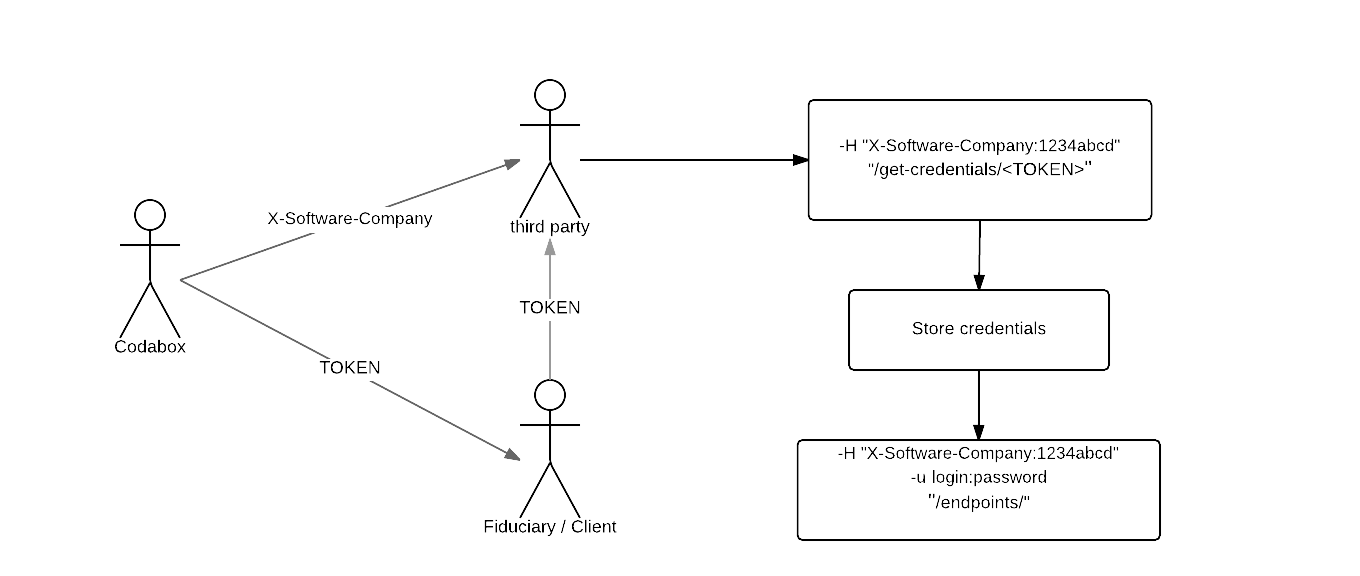
| Env | <api_prefix> |
|---|---|
| Staging | https://sandbox-api.codabox.com/v2/ |
X-Software-Company
Command :
curl \
-H "X-Software-Company: 08d09a20-1a94-4284-9305-375d46a02914"
"api_endpoint_here"
Each API call must include the X-Software-Company key in the header of every API request.
X-Software-Company: 08d09a20-1a94-4284-9305-375d46a02914
X-Software-Company key must be requested to Codabox for staging and production at api@codabox.com.
Credentials
Each API call is performed using basic authentication. The credentials are provided one time through a specific endpoint:
GET <api_prefix>/get-credentials/<TOKEN>/
Command :
curl \
-H "X-Software-Company: 08d09a20-1a94-4284-9305-375d46a02914" \
"https://sandbox-api.codabox.com/v2/get-credentials/a19c62be748043449942c12712f42922/"
The above command returns JSON structured like this:
{
"username": "foo",
"password": "bar"
}
| Method | HTTP request | Note |
|---|---|---|
| get | GET <api_prefix>/get-credentials/<TOKEN>/ | get user credentials |
<TOKEN>is provided to the fiduciary/client by Codabox.- get-credentials endpoint does not required basic authentication.
- get-credentials call is valid only one time for a given token.
- retrieved credentials must be stored by the third party software.
- if for any reason credentials are lost, a new TOKEN must be requested to Codabox by the fiduciary/client and filled back in the third party software.
For testing purpose, TOKEN for staging environment can be requested by third party software to Codabox at api@codabox.com
Once the credentials have been retrieved, each API call must include both
X-Software-Company(header) and the credentials:
curl \
-H "X-Software-Company: 08d09a20-1a94-4284-9305-375d46a02914"
-sL -k -u foo:bar "https://sandbox-api.codabox.com/v2/<resource>/"
Errors
| HTTP Status Code | Reason |
|---|---|
| 401 | Unauthorized |
| 403 | Forbidden |
In case of HTTP errors, a verbose message is send back in the value field of a dictionary where the key is detail :
{
"detail": "Invalid username/password."
}
| HTTP 401 Unauthorized |
|---|
| Invalid username/password. |
| User inactive or deleted. |
| HTTP 403 Forbidden |
|---|
| This endpoint is accessible only to fiduciaries |
| This endpoint is writable only to fiduciaries |
| This endpoint is accessible only to fiduciary's clients |
| This user does not have a pod-client |
| This user does not have the mandate creation permission |
| The software can not be found or is not active |
| The software can not be found, is not active or is not the one registered for this user |
| The software can not be found, is not active or does not have the permission to request credentials |
| The software can not be found, is not active or does not have the permission to request access to the CODA+ |
| This user does not have the permission to upload sale invoices |
Notes
If an url is not ending with a /, the request will be redirected to the same url with the / appended.
Depending on the HTTP client used and the way it handles redirects, you may receive a 301 or a 401 or a 200 with a GET instead of a POST.
Due to the numerous "wrong" behaviors that could happen, make sure you always append your urls with a /
All json sent to CodaBox API must be encoded in UTF-8
Data model
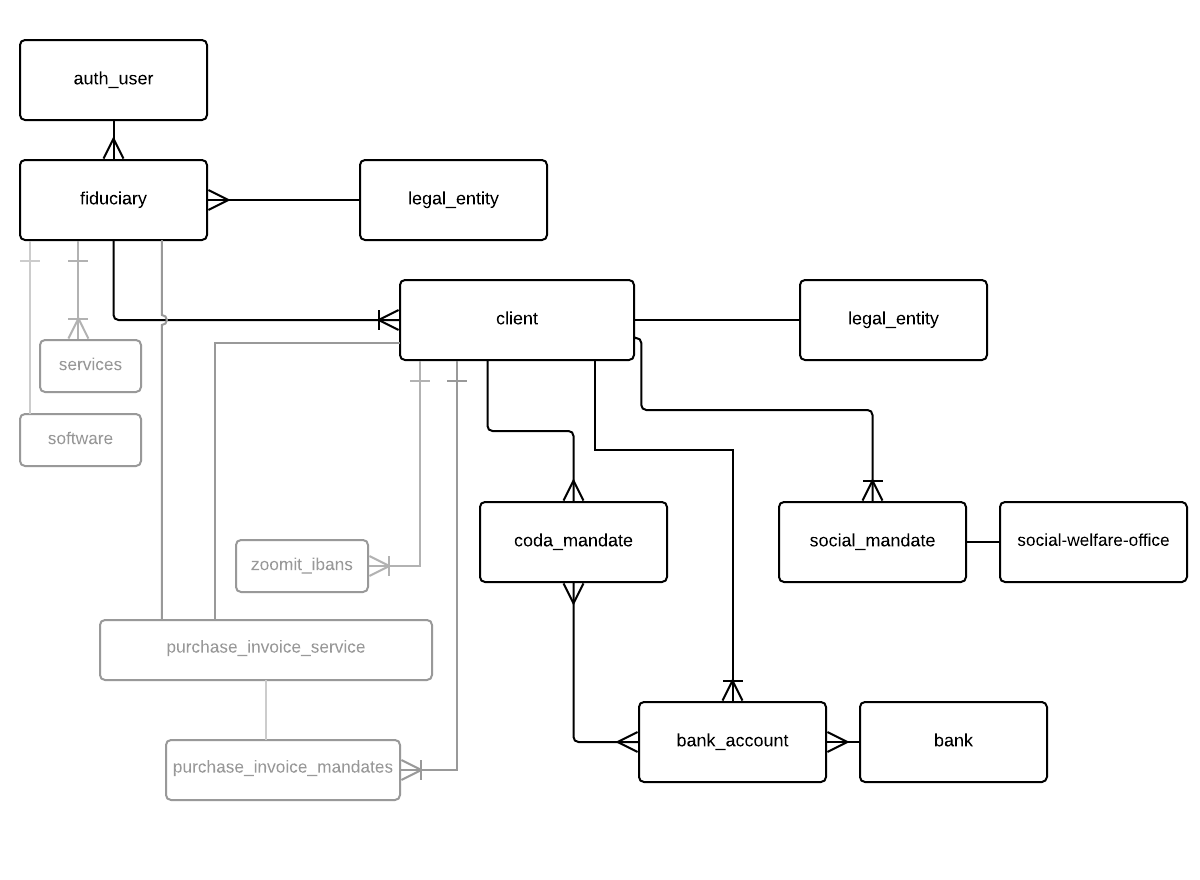
fiduciary
JSON Fiduciary
{
"id": "91f6fa60-23d6-48c0-b59f-5debf369dca0",
"name": "fiduciary 2",
"legal_entity": {
"name": "fiduciary 1",
"enterprise_num": "BE0010013269",
"is_enterprise_num_validated": true,
"representative_name": "Representative",
"representative_function": "Director",
"address": "fiduciary 1 address",
"address2": "",
"zip": "1000",
"city": "Bruxelles"
},
"contact_name": "contact fiduciary 1",
"contact_email": "contact@fiduciary1.com",
"language": "fr",
"website_url": "",
"allows_doccle_delivery": true,
"allows_client_delivery": true,
"services": [],
"delegates_mandate_delivery": true,
"software": {
"name": "software_name",
"slug": "software_slug",
"supported_services": ["soda-delivery"]
}
}
| Field | Type | Values - format | Note |
|---|---|---|---|
| id | string | uuid | fiduciary identifier |
| name | string | ?{100} | fiduciary's company name |
| contact_name | string | ?{100} | fiduciary's contact name |
| contact_email | string | ?{75} | fiduciary's contact name |
| language | string | fr, nl | fiduciary's language |
| website_url | string | fiduciary's website url | |
| allows_doccle_delivery | bool | the fiduciary allows doccle delivery to its client | |
| allows_purchase_invoice_mandate | bool | the fiduciary has agreed with purchase mandate | |
| allows_client_delivery | bool | the fiduciary allows delivery to its client | |
| legal_entity | JSON | legal_entity | |
| delegates_mandate_delivery | bool | the fiduciary delegates the mandates delivery to CodaBox | |
| services | JSON list | NA services | |
| software | JSON | NA software |
legal_entity
{
"...": "...",
"legal_entity": {
"name": "fiduciary 1",
"enterprise_num": "BE0010013269",
"is_enterprise_num_validated": true,
"representative_name": "Representative",
"representative_function": "Director",
"address": "fiduciary 1 address",
"address2": "",
"zip": "1000",
"city": "Bruxelles"
},
"...": "..."
}
| Field | Type | Values - format | Note |
|---|---|---|---|
| name | string | ?{160} | client's company name |
| enterprise_num | string | BE[0-9]{10} | enterprise number |
| representative_name | string | ?{160} | name of the client's representative |
| representative_function | string | ?{128} | function of the client's representative |
| address | string | ?{100} | first client address |
| address2 | string | ?{100} | second client address |
| zip | string | ?{20} | zip |
| city | string | ?{50} | city |
| is_enterprise_num_validated | bool | NA |
services
The services key has been deprecated and will show an empty list [ ]. Only relevant for internal use.
software
The software key is only relevant for internal use.
The software key indicate the fiduciary software and its supported service
| Field | Type | Values - format | Note |
|---|---|---|---|
| name | string | name of the fiduciary's software | |
| slug | string | slug of the fiduciary's software | |
| supported_services | string | List of supported services by the software |
Internal keys/fields
The following keys are currently not relevant for third party and only used for internal purpose:
is_enterprise_num_validated(deprecated)services(deprecated)
client
JSON Client
{
"id": "a2cdc1bc-0d9d-430e-b226-338d31906d1f",
"fiduciary_id": "bfb564f3-dba8-4d90-b84d-335212ef5484",
"legal_entity": {
"name": "Client X",
"enterprise_num": "BE0840559537",
"is_enterprise_num_validated": false,
"representative_name": "no name",
"representative_function": "no function",
"address": "no address",
"address2": "no address",
"zip": "no zip",
"city": "no city"
},
"client_code": "CODABOX-01",
"contact_name": "no name",
"contact_email": "no email",
"purchase_invoice_email": "no email",
"language": "NA",
"exact_email": "no email",
"coda_mandates": [],
"bank_accounts": [
{
"iban": "BE46977000017948",
"coda_mandate_ids": [],
"bank_id": "CDBXBE33",
"client_id": "a2cdc1bc-0d9d-430e-b226-338d31906d1f",
"state": "draft",
"state_modified_at": "",
"type": "savings",
"subaccounts": [
{
"currency": "USD",
"extension": 234
}
]
}
],
"social_mandates": [],
"purchase_invoice_mandates": [],
"state": "no state",
"purchase_invoice_transmission_mandates": [],
"services": [],
"current_purchase_invoice_mandate_state": "no state",
"delivery_mode": "no mode",
"doccle_link_connect": "no link",
"mycodabox_url": "no url",
"state_modified_at": {},
"zoomit_ibans": [],
"mycodabox_access_state": "no state",
"purchase_invoice_service": [],
"is_purchase_invoice_delivery_via_push_blocked": false
}
| Field | Type | Values - format | Note |
|---|---|---|---|
| id | string | uuid | client identifier |
| fiduciary_id | string | uuid | fiduciary identifier |
| client_code | string | ?{50} | client code |
| contact_name | string | NA - (deprecated) | |
| contact_email | string | NA - (deprecated) | |
| language | string | NA - (deprecated) | |
| exact_email | string | NA - (deprecated) | |
| state | string | NA - (deprecated) | |
| state_modified_at | string | NA - (deprecated) | |
| delivery_mode | string | NA - (deprecated) | |
| legal_entity | JSON | legal_entity | |
| coda_mandates | JSON | NA - (deprecated) | |
| bank_accounts | JSON | bank accounts | |
| social_mandates | JSON | NA - (deprecated) | |
| doccle_link_connect | string | NA - (deprecated) | |
| mycodabox_url | string | NA - (deprecated) | |
| mycodabox_access_state | string | NA - (deprecated) | |
| purchase_invoice_service | JSON | NA - (deprecated) | |
| purchase_invoice_mandates | JSON list | NA - (deprecated) | |
| zoomit_ibans | JSON list | NA - (deprecated) | |
| services | JSON list | NA - (deprecated) | |
| purchase_invoice_transmission_mandates | JSON list | NA - (deprecated) | |
| current_purchase_invoice_mandate_state | string | NA - (deprecated) |
legal_entity
| Field | Type | Values - format | Note |
|---|---|---|---|
| name | string | ?{160} | client's company name |
| enterprise_num | string | BE[0-9]{10} | enterprise number |
| representative_name | string | NA - (deprecated) | |
| representative_function | string | NA - (deprecated) | |
| address | string | NA - (deprecated) | |
| address2 | string | NA - (deprecated) | |
| zip | string | NA - (deprecated) | |
| city | string | NA - (deprecated) | |
| is_enterprise_num_validated | bool | NA - (deprecated) |
bank_accounts
JSON bank_accounts
{
"...": "...",
"bank_accounts": [
{
"iban": "BE20977000017931",
"coda_mandate_ids": [],
"bank_id": "CDBXBE33",
"client_id": "f1147af5-de0a-4125-bb4d-c034b9cc31dc",
"state": "draft",
"state_modified_at": "",
"type": "current",
"subaccounts": []
},
{
"iban": "BE46977000017948",
"coda_mandate_ids": [],
"bank_id": "CDBXBE33",
"client_id": "f1147af5-de0a-4125-bb4d-c034b9cc31dc",
"state": "draft",
"state_modified_at": "",
"type": "savings",
"subaccounts": [
{
"currency": "EUR",
"extension": "012"
}
]
},
{
"iban": "BE59974000031202",
"coda_mandate_ids": [],
"bank_id": "CDBXBE34",
"client_id": "f1147af5-de0a-4125-bb4d-c034b9cc31dc",
"state": "draft",
"state_modified_at": "",
"type": "current",
"subaccounts": []
},
{
"iban": "BE61977000033101",
"coda_mandate_ids": [],
"bank_id": "CDBXBE33",
"client_id": "f1147af5-de0a-4125-bb4d-c034b9cc31dc",
"state": "draft",
"state_modified_at": "",
"type": "current",
"subaccounts": [
{
"currency": "USD",
"extension": "234"
}
]
},
{
"iban": "BE76974000001893",
"coda_mandate_ids": [],
"bank_id": "CDBXBE34",
"client_id": "f1147af5-de0a-4125-bb4d-c034b9cc31dc",
"state": "draft",
"state_modified_at": "",
"type": "current",
"subaccounts": []
},
{
"iban": "BE86974000031201",
"coda_mandate_ids": [],
"bank_id": "CDBXBE34",
"client_id": "f1147af5-de0a-4125-bb4d-c034b9cc31dc",
"state": "draft",
"state_modified_at": "",
"type": "savings",
"subaccounts": []
}
],
"...": "..."
}
The client's bank account collection is exposed in the client and identified by the key bank_accounts.
| Field | Type | Values - format | Comment |
|---|---|---|---|
| iban | string | BE[0-9]{14} | valid iban |
| coda_mandate_ids | list of string | NA - (deprecated) | |
| bank_id | string | ?{20} | BIC of the bank account |
| client_id | string | uuid | Client identifier |
| state | string | see bank account states description below | |
| state_modified_at | string | NA - (deprecated) | |
| type | string | "savings", "current" | see bank account types description below |
| subaccounts | list of Subaccounts | see Subaccounts description below |
bank account states description:
- draft: bank account has been ordered.
- pending: related mandate has been sent to the bank, CodaBox didn't received yet a Coda file for the related bank account.
- testing: bank account has been approved as CodaBox received a first coda file for the bank account but the fiduciary has not been yet delivered.
- active: CodaBox has received a coda file for the bank account.
- problem: An issue occurs during the mandate approval process.
- blocked: CodaBox on the fiduciary's request has stopped the coda file delivery.
- archived: the bank account has been archived, coda file are not transferred anymore.
bank account types description:
- current Bank account for day to day activities
- savings Bank account for savings
Subaccounts description
Some bank accounts have different subaccounts for different currencies and other organisational purposes, those
are listed in the subaccounts field and have the following format
| Field | Type | Values - format | Comment |
|---|---|---|---|
| currency | string | ?{3} | Currency Symbol or empty string "EUR", "USD", ... |
| extension | string | The extension for this subaccount if any, usually a 3 digit number. |
bank
JSON bank
{
"bank_id": "CDBXBE34",
"abbreviation": "CBX2",
"name": "Coda bank 2",
"twikey_supported": false
}
| Field | Type | Values - format | Note |
|---|---|---|---|
| bank_id | string | ?{20} | Bank identifier (BIC) |
| abbreviation | string | ?{4} | Bank abbreviation |
| name | string | ?{100} | Name of the bank |
| twikey_supported | bool | Indicates if the bank supports digital signature. | |
| In this case, the twikey_url is provided in the mandate |
Common endpoints
fiduciaries
| Method | HTTP request | Note |
|---|---|---|
| list | GET <api_prefix>/fiduciaries/ | Lists the fiduciaries related to the authenticated user |
| get | GET <api_prefix>/fiduciaries/<fiduciary_id>/ | Gets a given fiduciary by id |
List all fiduciaries
Command:
curl \
-H "X-Software-Company: <your_x_software_company>" \
-sL -u <login:password> "https://sandbox-api.codabox.com/v2/fiduciaries/"
The above command returns JSON structured like this:
[
{
"id": "91f6fa60-23d6-48c0-b59f-5debf369dca0",
"name": "fiduciary 1",
"legal_entity": {
"name": "fiduciary 1",
"enterprise_num": "BE0010013269",
"is_enterprise_num_validated": true,
"representative_name": "Representative",
"representative_function": "Director",
"address": "fiduciary 1 address",
"address2": "",
"zip": "1000",
"city": "Bruxelles"
},
"contact_name": "contact fiduciary 1",
"contact_email": "contact@fiduciary1.com",
"language": "fr",
"website_url": "",
"allows_social_mandates": true,
"allows_doccle_delivery": true,
"allows_purchase_invoice_mandate": true,
"allows_client_delivery": true,
"services": [
{
"id": "cba943b4-4b44-4f3a-8cdf-02bac74fb876",
"type": "soda-delivery",
"fiduciary_id": "91f6fa60-23d6-48c0-b59f-5debf369dca0",
"state": "invoiced"
}
],
"delegates_mandate_delivery": true,
"software": {
"name": "software_name",
"slug": "software_slug",
"supported_services": ["soda-delivery"]
}
},
{
"id": "2e200aea-2077-407d-820f-566de090c919",
"name": "fiduciary 2",
"legal_entity": {
"name": "fiduciary 2",
"enterprise_num": "BE0010020395",
"is_enterprise_num_validated": true,
"representative_name": "Representative",
"representative_function": "Director",
"address": "fiduciary 2 address",
"address2": "",
"zip": "1000",
"city": "Bruxelles"
},
"contact_name": "contact fiduciary 2",
"contact_email": "contact@fiduciary2.com",
"language": "fr",
"website_url": "",
"allows_social_mandates": false,
"allows_doccle_delivery": false,
"allows_purchase_invoice_mandate": false,
"allows_client_delivery": false,
"services": [
{
"id": "cba943b4-4b44-4f3a-8cdf-02bac74fb876",
"type": "soda-delivery",
"fiduciary_id": "91f6fa60-23d6-48c0-b59f-5debf369dca0",
"state": "invoiced"
}
],
"delegates_mandate_delivery": false,
"software": {
"name": "software_name",
"slug": "software_slug",
"supported_services": ["soda-delivery"]
}
}
]
Lists the fiduciaries related to the authenticated user.
GET <api_prefix>/fiduciaries/
Get a fiduciary
Command:
curl \
-H "X-Software-Company: <your_x_software_company>" \
-sL -u <login:password> "https://sandbox-api.codabox.com/v2/fiduciaries/91f6fa60-23d6-48c0-b59f-5debf369dca0/"
The above command returns JSON structured like this:
{
"id": "91f6fa60-23d6-48c0-b59f-5debf369dca0",
"name": "fiduciary 1",
"legal_entity": {
"name": "fiduciary 1",
"enterprise_num": "BE0010013269",
"is_enterprise_num_validated": true,
"representative_name": "Representative",
"representative_function": "Director",
"address": "fiduciary 1 address",
"address2": "",
"zip": "1000",
"city": "Bruxelles"
},
"contact_name": "contact fiduciary 1",
"contact_email": "contact@fiduciary1.com",
"language": "fr",
"website_url": "",
"allows_social_mandates": true,
"allows_doccle_delivery": true,
"allows_purchase_invoice_mandate": true,
"allows_client_delivery": true,
"services": [
{
"id": "cba943b4-4b44-4f3a-8cdf-02bac74fb876",
"type": "soda-delivery",
"fiduciary_id": "91f6fa60-23d6-48c0-b59f-5debf369dca0",
"state": "invoiced"
}
],
"delegates_mandate_delivery": false,
"software": {
"name": "software_name",
"slug": "software_slug",
"supported_services": ["soda-delivery"]
}
}
GET <api_prefix>/fiduciaries/<fiduciary_id>/
Gets a specific fiduciary by id.
URL Parameters
| Field | Type | Values - format | Required ? | Comment |
|---|---|---|---|---|
| fiduciary_id | string | uuid | x | id of the fiduciary |
clients
| Method | HTTP request | Note |
|---|---|---|
| list | GET <api_prefix>/clients/ | Lists all clients of all fiduciaries |
| get | GET <api_prefix>/clients/<client_id>/ | Gets the specified client by id |
List clients
Command:
curl \
-H "X-Software-Company: <your_x_software_company>" \
-sL -u <login:password> "https://sandbox-api.codabox.com/v2/clients/"
The above command returns JSON structured like this:
[
{
"id": "a2cdc1bc-0d9d-430e-b226-338d31906d1f",
"fiduciary_id": "bfb564f3-dba8-4d90-b84d-335212ef5484",
"legal_entity": {
"name": "Client X",
"enterprise_num": "BE0840559537",
"is_enterprise_num_validated": false,
"representative_name": "no name",
"representative_function": "no function",
"address": "no address",
"address2": "no address",
"zip": "no zip",
"city": "no city"
},
"client_code": "CODABOX-01",
"contact_name": "no name",
"contact_email": "no email",
"purchase_invoice_email": "no email",
"language": "NA",
"exact_email": "no email",
"coda_mandates": [ ],
"bank_accounts": [
{
"iban": "BE46977000017948",
"coda_mandate_ids": [ ],
"bank_id": "CDBXBE33",
"client_id": "a2cdc1bc-0d9d-430e-b226-338d31906d1f",
"state": "draft",
"state_modified_at": "",
"type": "savings",
"subaccounts": [
{
"currency": "USD",
"extension": 234
}
]
}
],
"social_mandates": [],
"purchase_invoice_mandates": [],
"state": "no state",
"purchase_invoice_transmission_mandates": [],
"services": [],
"current_purchase_invoice_mandate_state": "no state",
"delivery_mode": "no mode",
"doccle_link_connect": "no link",
"mycodabox_url": "no url",
"state_modified_at": {},
"zoomit_ibans": [],
"mycodabox_access_state": "no state",
"purchase_invoice_service": [],
"is_purchase_invoice_delivery_via_push_blocked": false
}
]
GET <api_prefix>/clients/
Lists the clients related to all fiduciaries linked the authenticated user.
Get a client
Command:
curl \
-H "X-Software-Company: <your_x_software_company>" \
-sL -u <login:password> "https://sandbox-api.codabox.com/v2/clients/1a779bc4-d4ac-49eb-86d4-d105b94f6025/"
The above command returns JSON structured like this:
{
"id": "a2cdc1bc-0d9d-430e-b226-338d31906d1f",
"fiduciary_id": "bfb564f3-dba8-4d90-b84d-335212ef5484",
"legal_entity": {
"name": "Client X",
"enterprise_num": "BE0840559537",
"is_enterprise_num_validated": false,
"representative_name": "no name",
"representative_function": "no function",
"address": "no address",
"address2": "no address",
"zip": "no zip",
"city": "no city"
},
"client_code": "CODABOX-01",
"contact_name": "no name",
"contact_email": "no email",
"purchase_invoice_email": "no email",
"language": "NA",
"exact_email": "no email",
"coda_mandates": [],
"bank_accounts": [
{
"iban": "BE46977000017948",
"coda_mandate_ids": [],
"bank_id": "CDBXBE33",
"client_id": "a2cdc1bc-0d9d-430e-b226-338d31906d1f",
"state": "draft",
"state_modified_at": "",
"type": "savings",
"subaccounts": [
{
"currency": "USD",
"extension": 234
}
]
}
],
"social_mandates": [],
"purchase_invoice_mandates": [],
"state": "no state",
"purchase_invoice_transmission_mandates": [],
"services": [],
"current_purchase_invoice_mandate_state": "no state",
"delivery_mode": "no mode",
"doccle_link_connect": "no link",
"mycodabox_url": "no url",
"state_modified_at": {},
"zoomit_ibans": [],
"mycodabox_access_state": "no state",
"purchase_invoice_service": [],
"is_purchase_invoice_delivery_via_push_blocked": false
}
GET <api_prefix>/clients/<client_id>/
Gets a specific client.
URL Parameters
| Field | Type | Values - format | Required ? | Comment |
|---|---|---|---|---|
| client_id | string | uuid | x | id of the client |
Banks
| Method | HTTP request | Note |
|---|---|---|
| list | GET <api_prefix>/banks/ | Lists the CodaBox's supported banks |
| get | GET <api_prefix>/banks/<bank_id>/ | Gets a bank (bank_id = BIC) |
List supported banks
Command:
curl \
-H "X-Software-Company: <your_x_software_company>" \
-sL -u <login:password> "https://sandbox-api.codabox.com/v2/banks/"
The above command returns JSON structured like this:
[
{
"bank_id": "CDBXBE33",
"abbreviation": "",
"name": "Coda bank 1",
"twikey_supported": true
},
{
"bank_id": "CDBXBE34",
"abbreviation": "",
"name": "Coda bank 2",
"twikey_supported": false
}
]
GET <api_prefix>/banks/
Lists all CodaBox's supported banks
Note: to be able to order a bank account mandate, the bank account must belong to a supported bank.
Get a bank
Command:
curl \
-H "X-Software-Company: <your_x_software_company>" \
-sL -u <login:password> "https://sandbox-api.codabox.com/v2/banks/CDBXBE33/"
The above command returns JSON structured like this:
{
"bank_id": "CDBXBE33",
"abbreviation": "",
"name": "Coda bank 1",
"twikey_supported": true
}
GET <api_prefix>/banks/<bank_id>/
Get a specific bank.
URL Parameters
| Field | Type | Values - format | Required ? | Comment |
|---|---|---|---|---|
| bank_id | string | x | id of the bank (bic) |
social-welfare-offices
| Method | HTTP request | Note |
|---|---|---|
| list | GET <api_prefix>/social-welfare-offices/ | Lists the CodaBox's supported social welfares |
| get | GET <api_prefix>/social-welfare-offices/<id>/ | Gets a social welfare |
List supported social welfares
Command:
curl \
-H "X-Software-Company: <your_x_software_company>" \
-sL -u <login:password> "https://sandbox-api.codabox.com/v2/social-welfare-offices/"
The above command returns JSON structured like this:
[
{
"name": "Acerta",
"abbreviation": "Acer",
"social_welfare_id": "acerta"
},
{
"name": "ADMB",
"abbreviation": "ADMB",
"social_welfare_id": "admb"
},
{
"name": "Group S",
"abbreviation": "Grou",
"social_welfare_id": "group_s"
}
]
GET <api_prefix>/social-welfare-offices/
Lists all CodaBox's supported social offices
Get a social office
Command:
curl \
-H "X-Software-Company: <your_x_software_company>" \
-sL -u <login:password> "https://sandbox-api.codabox.com/v2/social-welfare-offices/acerta/"
The above command returns JSON structured like this:
{
"name": "Acerta",
"abbreviation": "Acer",
"social_welfare_id": "acerta"
}
GET <api_prefix>/social-welfare-offices/<social_welfare_id>/
Get a specific social office.
URL Parameters
| Field | Type | Values - format | Required ? | Comment |
|---|---|---|---|---|
| social_welfare_id | string | uuid | x | id of the social office |
Get Documents
Introduction Get Documents
The following API resources allow to obtain documents from CodaBox on behalf of a fiduciary or a fiduciary's client.
all available document models and their formats:
| document model | formats | Comment |
|---|---|---|
| coda | cod | classic coda file |
| coda | xml | xml format is only allowed for invoicing software (xml description) |
| coda | ||
| soda | xml | xml format of the soda file |
| soda | ||
| purchase_invoice | xml | xml is an UBL file of type invoice or credit-note |
| purchase_invoice | ||
| sales_invoice | xml | xml is an UBL file of type invoice or credit-note |
| sales_invoice |
Each API call must follow the authentication specifications.
Authorization to access the following resources depends on permissions related to the user's credentials used to perform the requests and related to the fiduciary or the fiduciary's client.
In case of unauthorized error, please contact CodaBox to fix this issue at api@codabox.com.
This part of the API allow to :
- get a pod-client (a list of feed_clients).
- get the feed for a given feed_client (a list of documents available for download).
- get the redownload_feed for a given feed_client (list of documents requested to be redownloaded).
- download a document in different formats.
- update the feed_offset of a feed: mark a document as downloaded.
- request a token for a given client by providing client's VAT number (only for authorized third party).
Definitions:
pod-client: point of delivery client. The pod-client is related to the user's credentials and supplies two collections :
- a dictionary of allowed formats (e.g.
.codor.xmlorpdf) for each document_model (coda,soda,purchase_invoice,sales_invoice). - a list of feed_clients.
- a dictionary of allowed formats (e.g.
feed_client: exposes fiduciary's client data. A feed_client entry exists for each fiduciary's client. For a given feed_client, two feeds can be requested: feed (download feed) and redownload_feed.
feed (or download feed): the feed exposes an ordered list of (entries pointing to) all the documents that can be downloaded by the client for the first time. Consuming the feed is done by downloading the files referenced in its entries and marking them as downloaded. Once a document as been marked as downloaded, the feed entry to the document is permanently removed from the feed.
redownload_feed: the redownload feed contains entries to documents that have been already downloaded through the download feed. The most common use case that populates the redownload_feed is when the fiduciary lost a file and requests CodaBox' support to recover the document. In this case, an entry to the requested document will appear in the redownload_feed. It is advised to treat this particular feed in the same way as the standard feed. Unlike the standard feed, there could be several entries to the same document in the redownload_feed, meaning that the same document could be redownloaded several times through this feed. On sandbox, this feed is populated daily with a random document from the feed. On production, this will be populated on demand of the fiduciary.
feed_entry: it is a reference to a document. The feed_entry exposes metadata that are specific to the document_model (
coda,soda,purchase_invoice,sales_invoice)and the feed_index of the document used as parameter for the download endpoint. Each document referenced in a feed_entry is downloadable in multiple formats listed in the pod-client dictionary (allowed_formats). For example, a coda document could be available in CODA, XML and PDF format.feed_offset and feed_index : After a document has been processed by an API client (i.e. all the needed format for that document_model have been downloaded), it is mandatory to mark the document as downloaded by updating the feed_offset of the feed with the feed_index of the document. Thanks to this mechanism, on the next feed request, the already processed feed_entries will not be present in the feed. When a document has been set as downloaded by updating the feed_offset, it will not be possible anymore to download the document nor any previous document in the feed: feed_entries have to be processed in the order given by the feed.
Flow:
The typical flow to obtain all the documents for each feed_client listed in a pod-client is depicted below:
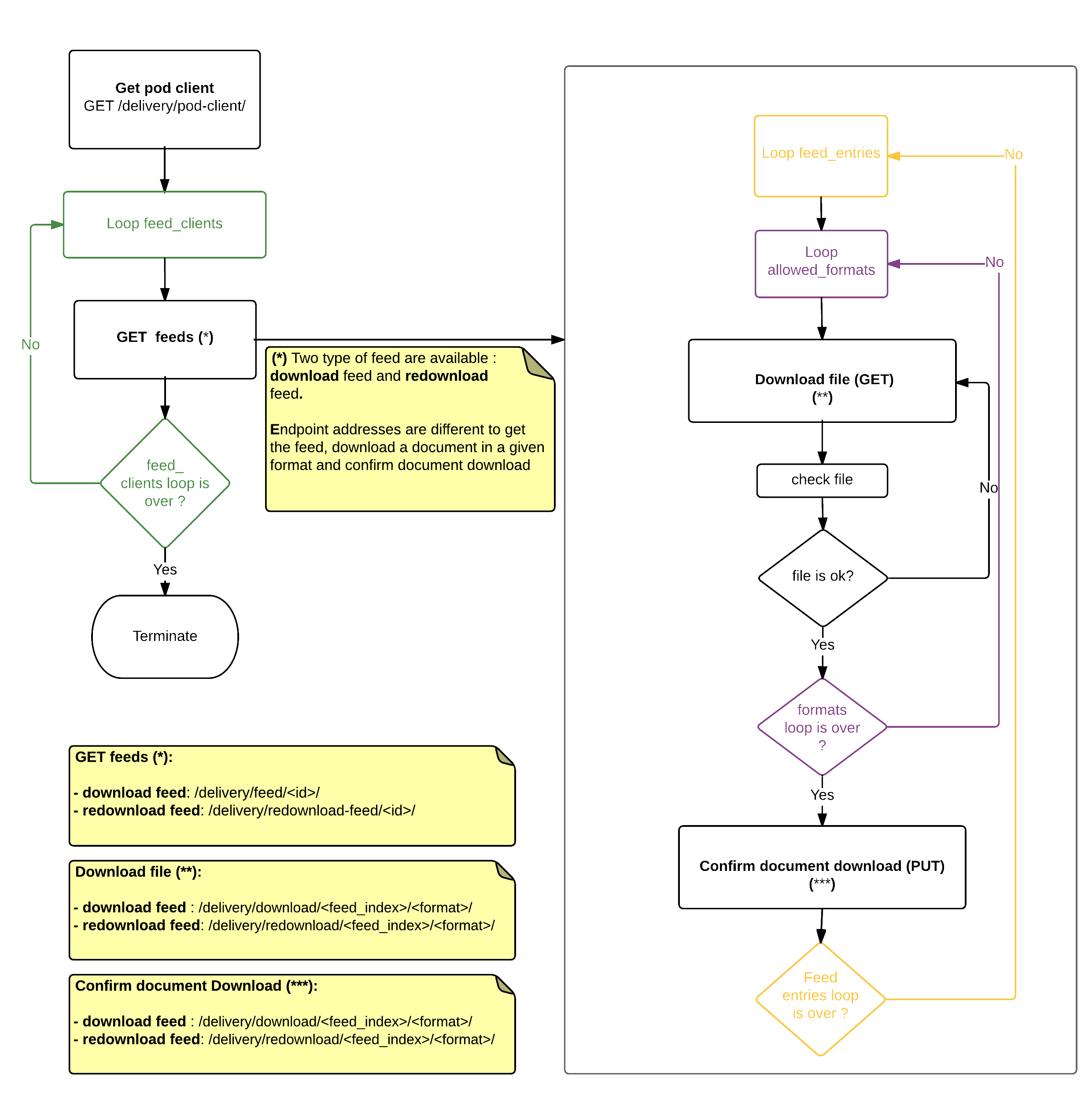
Accessing get documents endpoints
3 use cases leads to get access to get documents endpoints.
Accounting softwares
If the third party is an accounting software the accountant must request a TOKEN to the CodaBox support. The CodaBox support will manually provide the TOKEN to the accountant.
In this case, the related credentials will give access to the documents of all fiduciary's clients.
For integration tests, a fiduciary TOKEN can be requested to api@codabox.com. Several dummy clients with dummy documents will be accessible.
Invoicing softwares
If the third party is an invoicing software, the sales invoices flow allows the integrator to get the Coda files of a unique client.
In this use case, requesting a TOKEN must be triggered by the client's invoicing software through a specific endpoint. If the request is successful, the TOKEN is sent to the email address of the client.
See the following section.
FiduciaryClient' softwares
If the third party is a software dedicated to the fiduciary' client, a TOKEN can be requested by using a specific endpoint.
In this use case, requesting a TOKEN must be triggered by the client's software through a specific endpoint. If the request is successful, the TOKEN is sent to the email address of the client.
See the following section
Available resources for get documents process
| Environment | <api_prefix> |
|---|---|
| Staging | https://sandbox-api.codabox.com/v2 |
pod-client
| Method | HTTP request | Note |
|---|---|---|
| get | GET <api_prefix>/delivery/pod-client/ | Get the pod-client related to the authenticated user |
feed
| Method | HTTP request | Note |
|---|---|---|
| get | GET <api_prefix>/delivery/feed/<id>/ | Get the feed_entries of a specified feed_client |
| get | GET <api_prefix>/delivery/redownload-feed/<id>/ | Get the redownload feed of a specified feed_client |
| put | PUT <api_prefix>/delivery/feed/<id>/ | Mark a document as downloaded in the download feed |
| put | PUT <api_prefix>/delivery/redownload-feed/<id>/ | Mark a document as downloaded in the redownload feed |
download
| Method | HTTP request | Note |
|---|---|---|
| get | GET <api_prefix>/delivery/download/<feed_index>/<format>/ | Download a document from the download feed |
| get | GET <api_prefix>/delivery/redownload/<feed_index>/<format>/ | Download a document from the redownload feed |
Fiduciaries
| Method | HTTP request | Note |
|---|---|---|
| list | GET <api_prefix>/fiduciaries/ | Lists the fiduciaries related to the authenticated user |
| get | GET <api_prefix>/fiduciaries/<fiduciary_id>/ | Gets a given fiduciary by id |
clients
| Method | HTTP request | Note |
|---|---|---|
| list | GET <api_prefix>/clients/ | Lists all clients of all fiduciaries |
| get | GET <api_prefix>/clients/<client_id>/ | Gets the specified client by id |
JSON fields description
pod-client
pod-client
{
"id": 9,
"fetch_delay": 120,
"allowed_formats": {
"coda": ["cod", "pdf", "xml"],
"soda": ["pdf", "xml"],
"purchase_invoice": ["pdf", "xml"],
"sales_invoice": ["pdf", "xml"],
"expense": []
},
"feed_clients": [
{
"id": 889,
"client_id": "3fb18ad1-cb7e-4cc7-8ba1-ad1051ebeb42",
"client_name": "Client 1",
"client_code": "CLIENT1",
"fiduciary_id": "e9ce180a-b35a-4bc8-a2b6-18ee23857b07",
"target_root_state": "default",
"delivery_config": null
},
{
"id": 890,
"client_id": "ac44f888-4aee-4471-aeaf-476d67c082e9",
"client_name": "Client 2",
"client_code": "CLIENT2",
"fiduciary_id": "e9ce180a-b35a-4bc8-a2b6-18ee23857b07",
"target_root_state": "default",
"delivery_config": null
},
{
"id": 891,
"client_id": "02fdc400-6c93-4c9d-a3d5-f9ad7a10e2a9",
"client_name": "Client 3",
"client_code": "CLIENT3",
"fiduciary_id": "21e3c8ba-7963-4dae-827f-17610eb24dc5",
"target_root_state": "default",
"delivery_config": null
}
]
}
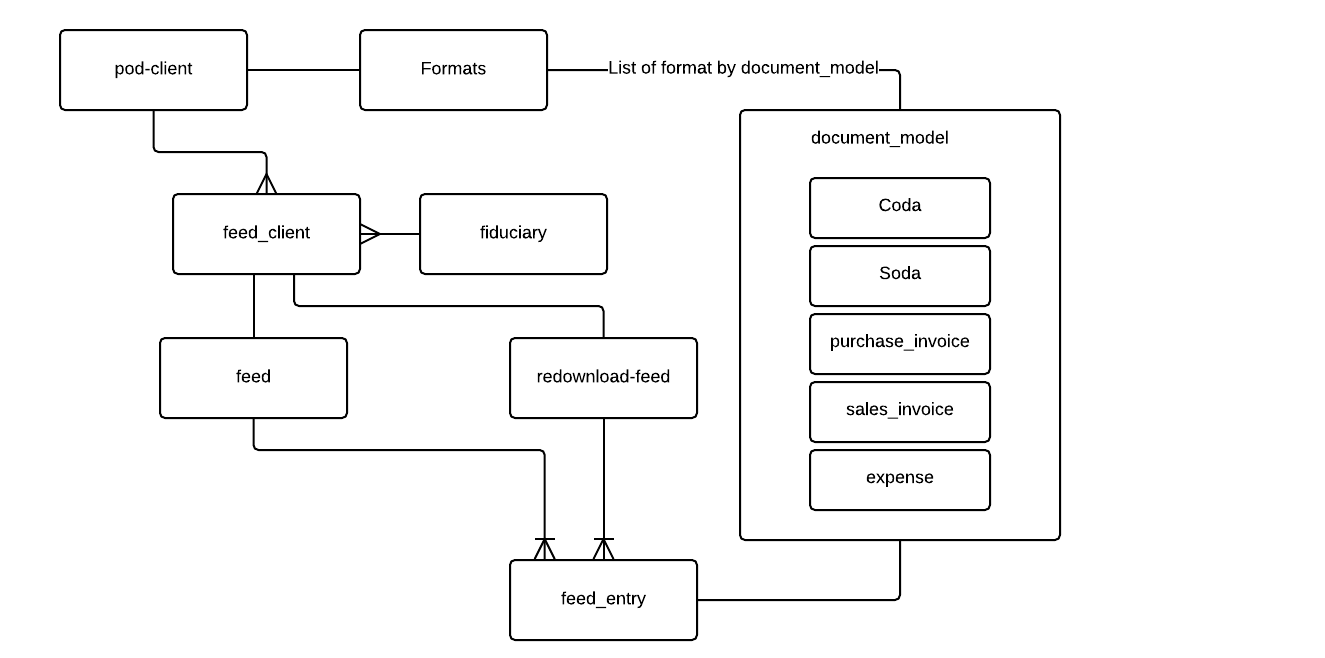
| Field | Type | Values - format | Note |
|---|---|---|---|
| id | number | pod-client identifier | |
| fetch_delay | number | Not applicable | |
| allowed_formats | JSON | dictionary key = document_model (coda,soda,invoice) | |
| feed_clients | JSON | list of fiduciary's client |
formats
| Field | Type | Values - format | Note |
|---|---|---|---|
| coda | list of string | cod, pdf, xml | formats for CODA document |
| soda | list of string | xml, pdf | formats for SODA document |
| purchase_invoice | list of string | xml, pdf | formats for purchase invoice document |
| sales_invoice | list of string | xml, pdf | formats for sales invoice document |
feed_client
feed_client
{
"id": 889,
"client_id": "3fb18ad1-cb7e-4cc7-8ba1-ad1051ebeb42",
"client_name": "Client 1",
"client_code": "CLIENT1",
"fiduciary_id": "e9ce180a-b35a-4bc8-a2b6-18ee23857b07",
"target_root_state": "default",
"delivery_config": null
}
| Field | Type | Values - format | Note |
|---|---|---|---|
| id | number | integer | feed_client identifier (= id of the feed) |
| client_id | number | uuid | fiduciary's client |
| client_name | string | ?{100} | name of the client |
| client_code | string | ?{50} | client external identifier - external reference to used by third party |
| fiduciary_id | string | uuid | fiduciary identifier |
| target_root_state | string | ?{50} | Not applicable |
| delivery_config | JSON | Not applicable |
feed
feed
{
"id": 890,
"type": "download",
"feed_entries": [
{
"feed_index": "99cf252a-e4d3-40ab-9cc9-a0672c1512be",
"document_model": "coda",
"metadata": {
"last_statement_number": 1,
"new_balance_date": "2016-03-10",
"bank_id": "CDBXBE33",
"currency": "EUR",
"iban": "BE32974000031203",
"first_statement_number": 1,
"movement_count": 12,
"extension_zone": "035"
}
},
{
"feed_index": "96c2655a-d02d-49de-a7e1-13b38f060665",
"document_model": "coda",
"metadata": {
"last_statement_number": 1,
"new_balance_date": "2016-03-10",
"bank_id": "CDBXBE33",
"currency": "EUR",
"iban": "BE13974000003415",
"first_statement_number": 1,
"movement_count": 1,
"extension_zone": null
}
},
{
"feed_index": "062c3dfd-6ca9-4c9e-9302-8a237bbf244d",
"document_model": "soda",
"metadata": {
"accounting_period": "201508",
"vat_number": "BE0010021583",
"file_counter": "0001",
"social_welfare_id": "group_s",
"creation_date": "2015-10-23"
}
},
{
"feed_index": "c4246d00-059b-4208-b6eb-dd0ebbc79a88",
"document_model": "purchase_invoice",
"metadata": {
"file_counter": 3,
"invoice_currency": "EUR",
"invoice_date": "2015-10-29",
"invoice_due_date": "2015-11-30",
"bank_account_bic": "CDBXBE33",
"invoice_amount": "299.60",
"supplier": "tresfase",
"payment_reference": "15700004",
"bank_account_number": "BE03974000000103",
"invoice_reference": "FACT20151029",
"ubl_type": "invoice",
"source_format": "ubl",
"source_provider": "provider 1"
}
},
{
"feed_index": "47d4d96e-cd53-4133-9c92-a84b6042e17d",
"document_model": "sales_invoice",
"metadata": {
"file_counter": 2,
"invoice_currency": "EUR",
"invoice_date": "2016-03-01",
"invoice_folder": "folder2",
"invoice_due_date": null,
"invoice_reference": "CRED-1600002",
"bank_account_bic": null,
"invoice_amount": "200.00",
"payment_reference": null,
"bank_account_number": null,
"ubl_type": "credit-note"
}
}
]
}
| Field | Type | Values - format | Note |
|---|---|---|---|
| id | number | feed_client identifier | |
| type | string | download, redownload | Indicates de type of the feed |
| feed_entries | list of feed entry | see below |
feed_entry
| Field | Type | Values - format | Note |
|---|---|---|---|
| feed_index | string | uuid4 | feed_client identifier |
| document_model | string | (*) | See list of document_model below |
| metadata | JSON | Meta data structure depends of the model of document |
List of available document_model:
codasodapurchase_invoicesales_invoice
feed_entry metadata by document_model
Metadata differs according to the document_model
coda
coda metadata
{
"feed_index": "99cf252a-e4d3-40ab-9cc9-a0672c1512be",
"document_model": "coda",
"metadata": {
"last_statement_number": 1,
"new_balance_date": "2016-03-10",
"bank_id": "CDBXBE33",
"currency": "EUR",
"iban": "BE32974000031203",
"first_statement_number": 1,
"movement_count": 12,
"extension_zone": "035"
}
}
| Field | Type | Values - format | Note |
|---|---|---|---|
| first_statement_number | number | uuid4 | first statement number |
| last_statement_number | number | coda,soda,invoice | last statement number - NB = first statement number if only one statement in the CODA file |
| new_balance_date | string | yyyy-mm-dd | date of the last statement |
| iban | string | BE[0-9]14 | bank account number (iban) |
| bank_id | string | Bank identifier | |
| currency | string | Bank account currency | |
| movement_count | number | number of movements in the coda file | |
| extension_zone | string | ?{3} | extension zone (*) |
extension_zone
When a coda file contains an extension zone, the bank account + the extension zone must be considered as a distinct bank account regarding the old balance, the new balance, the coda paper sequence and the coda sequence. For more information about extension zone see: febelfin documentation
Currently, only ING uses the extension_zone
soda
soda metadata
{
"feed_index": "062c3dfd-6ca9-4c9e-9302-8a237bbf244d",
"document_model": "soda",
"metadata": {
"accounting_period": "201508",
"vat_number": "BE0010021583",
"file_counter": "0001",
"social_welfare_id": "group_s",
"creation_date": "2015-10-23"
}
}
| Field | Type | Values - format | Note |
|---|---|---|---|
| vat_number | string | BE{2}[0-9]10 | vat number |
| social_welfare_id | string | securex, ... | Social welfare identifier |
| file_counter | number | auto incremented number | |
| accounting_period | string | yyyymm | Accounting period |
| creation_date | string | yyyy-mm-dd | Original file creation date (by social welfare) |
purchase_invoice
purchase_invoice metadata
{
"feed_index": "c4246d00-059b-4208-b6eb-dd0ebbc79a88",
"document_model": "purchase_invoice",
"metadata": {
"file_counter": 3,
"invoice_currency": "EUR",
"invoice_date": "2015-10-29",
"invoice_due_date": "2015-11-30",
"bank_account_bic": "CDBXBE33",
"invoice_amount": "299.60",
"supplier": "tresfase",
"payment_reference": "15700004",
"bank_account_number": "BE03974000000103",
"invoice_reference": "FACT20151029",
"ubl_type": "invoice",
"source_format": "ubl",
"source_provider": "provider 1"
}
}
| Field | Type | Values - format | Note |
|---|---|---|---|
| file_counter | number | auto incremented number | |
| invoice_date | string | yyyy-mm-dd | date of the invoice |
| supplier | string | supplier of the invoice | |
| invoice_currency | string | currency of the invoice | |
| invoice_due_date | string | yyyy-mm-dd | invoice's due date |
| invoice_amount | string | invoice's amount | |
| payment_reference | string | payment reference | |
| bank_account_number | string | bank account of the provider | |
| bank_account_bic | string | bic of the supplier's bank account | |
| invoice_reference | string | invoice reference (= invoice_number) | |
| ubl_type | string | invoice,credit-note | type of ubl file |
| source_format | string | pdf (*), ubl | original format of the invoice |
| source_provider | string | name of the provider of the invoice |
Note:
If the source_format value is pdf, only the pdf format is available for this document.
Trying to download the xml format (UBL) of the document will return an HTTP 404 (not found).
sales_invoice
sales_invoice metadata
{
"feed_index": "47d4d96e-cd53-4133-9c92-a84b6042e17d",
"document_model": "sales_invoice",
"metadata": {
"file_counter": 2,
"invoice_currency": "EUR",
"invoice_date": "2016-03-01",
"invoice_folder": "folder2",
"invoice_due_date": null,
"invoice_reference": "FACT-1600002",
"bank_account_bic": null,
"invoice_amount": "200.00",
"payment_reference": null,
"bank_account_number": null,
"ubl_type": "credit-note"
}
}
| Field | Type | Values - format | Note |
|---|---|---|---|
| file_counter | number | auto incremented number | |
| invoice_date | string | yyyy-mm-dd | date of the invoice |
| invoice_currency | string | currency of the invoice | |
| invoice_due_date | string | yyyy-mm-dd | invoice's due date |
| invoice_amount | string | invoice's amount | |
| payment_reference | string | payment reference | |
| bank_account_number | string | bank account of the provider | |
| bank_account_bic | string | bic of the supplier's bank account | |
| invoice_reference | string | invoice reference (= invoice_number) | |
| invoice_folder | string | folder of the invoice (accountant book) | |
| ubl_type | string | invoice,credit-note | type of ubl file |
Get pod-client
Command:
curl \
-H "X-Software-Company: <your_x_software_company>" \
sL -u login:password "https://sandbox-api.codabox.com/v2/delivery/pod-client/"
The above command returns JSON structured like this:
{
"id": 9,
"fetch_delay": 120,
"allowed_formats": {
"coda": ["cod", "pdf", "xml"],
"soda": ["pdf", "xml"],
"purchase_invoice": ["pdf", "xml"],
"sales_invoice": ["pdf", "xml"],
"expense": []
},
"feed_clients": [
{
"id": 889,
"client_id": "3fb18ad1-cb7e-4cc7-8ba1-ad1051ebeb42",
"client_name": "Client 1",
"client_code": "CLIENT1",
"fiduciary_id": "e9ce180a-b35a-4bc8-a2b6-18ee23857b07",
"target_root_state": "default",
"delivery_config": null
},
{
"id": 890,
"client_id": "ac44f888-4aee-4471-aeaf-476d67c082e9",
"client_name": "Client 2",
"client_code": "CLIENT2",
"fiduciary_id": "e9ce180a-b35a-4bc8-a2b6-18ee23857b07",
"target_root_state": "default",
"delivery_config": null
},
{
"id": 891,
"client_id": "02fdc400-6c93-4c9d-a3d5-f9ad7a10e2a9",
"client_name": "Client 3",
"client_code": "CLIENT3",
"fiduciary_id": "21e3c8ba-7963-4dae-827f-17610eb24dc5",
"target_root_state": "default",
"delivery_config": null
}
]
}
GET <api_prefix>/delivery/pod-client/
Get the feed
Command:
curl \
-H "X-Software-Company: <your_x_software_company>"
-sL -u login:password "https://sandbox-api.codabox.com/v2/delivery/feed/93/"
The above command returns JSON structured like this:
{
"id": 890,
"type": "download",
"feed_entries": [
{
"feed_index": "99cf252a-e4d3-40ab-9cc9-a0672c1512be",
"document_model": "coda",
"metadata": {
"last_statement_number": 1,
"new_balance_date": "2016-03-10",
"bank_id": "CDBXBE33",
"currency": "EUR",
"iban": "BE32974000031203",
"first_statement_number": 1,
"movement_count": 12,
"extension_zone": "035"
}
},
{
"feed_index": "96c2655a-d02d-49de-a7e1-13b38f060665",
"document_model": "coda",
"metadata": {
"last_statement_number": 1,
"new_balance_date": "2016-03-10",
"bank_id": "CDBXBE33",
"currency": "EUR",
"iban": "BE13974000003415",
"first_statement_number": 1,
"movement_count": 1,
"extension_zone": null
}
},
{
"feed_index": "062c3dfd-6ca9-4c9e-9302-8a237bbf244d",
"document_model": "soda",
"metadata": {
"accounting_period": "201508",
"vat_number": "BE0010021583",
"file_counter": "0001",
"social_welfare_id": "group_s",
"creation_date": "2015-10-23"
}
},
{
"feed_index": "c4246d00-059b-4208-b6eb-dd0ebbc79a88",
"document_model": "purchase_invoice",
"metadata": {
"file_counter": 3,
"invoice_currency": "EUR",
"invoice_date": "2015-10-29",
"invoice_due_date": "2015-11-30",
"bank_account_bic": "CDBXBE33",
"invoice_amount": "299.60",
"supplier": "tresfase",
"payment_reference": "15700004",
"bank_account_number": "BE03974000000103",
"invoice_reference": "FACT20151029",
"ubl_type": "invoice",
"source_format": "ubl",
"source_provider": "provider 1"
}
},
{
"feed_index": "47d4d96e-cd53-4133-9c92-a84b6042e17d",
"document_model": "sales_invoice",
"metadata": {
"file_counter": 2,
"invoice_currency": "EUR",
"invoice_date": "2016-03-01",
"invoice_folder": "folder2",
"invoice_due_date": null,
"invoice_reference": "FACT-1600002",
"bank_account_bic": null,
"invoice_amount": "200.00",
"payment_reference": null,
"bank_account_number": null,
"ubl_type": "invoice"
}
}
]
}
GET <api_prefix>/delivery/feed/<id>/
URL Parameters
| Field | Type | Values - format | Required ? | Comment |
|---|---|---|---|---|
| id | number | x | id of the feed_client |
Get the redownload_feed
Command:
curl \
-H "X-Software-Company: <your_x_software_company>"
-sL -u login:password "https://sandbox-api.codabox.com/v2/delivery/redownload-feed/93/"
The above command returns JSON structured like this:
{
"id": 890,
"type": "redownload",
"feed_entries": [
{
"feed_index": "9939b0bb-c50c-4b78-94a7-e3a2448df5b4",
"document_model": "coda",
"metadata": {
"last_statement_number": 2,
"new_balance_date": "2016-03-10",
"bank_id": "CDBXBE33",
"currency": "EUR",
"iban": "BE32974000031203",
"first_statement_number": 2,
"movement_count": 10,
"extension_zone": "035"
}
}
]
}
GET <api_prefix>/delivery/redownload-feed/<id>/
URL Parameters
| Field | Type | Values - format | Required ? | Comment |
|---|---|---|---|---|
| id | number | x | id of the feed_client |
Download a document in a given format
Download a coda document from the download feed
curl \
-H "X-Software-Company: <your_x_software_company>" \
-sL -u <login:password> "https://sandbox-api.codabox.com/v2/delivery/download/ab021947-63aa-4fb4-8134-05b9384b9e71/cod/" -o "coda.cod"
curl \
-H "X-Software-Company: <your_x_software_company>" \
-sL -u <login:password> "https://sandbox-api.codabox.com/v2/delivery/download/ab021947-63aa-4fb4-8134-05b9384b9e71/pdf/" -o "coda.pdf"
Download a coda document from the redownload-feed
curl \
-H "X-Software-Company: <your_x_software_company>" \
-sL -u <login:password> "https://sandbox-api.codabox.com/v2/delivery/redownload/02cb306f-d68f-4f61-97a5-40734e1b614d/cod/" -o "coda.cod"
curl \
-H "X-Software-Company: <your_x_software_company>" \
-sL -u <login:password> "https://sandbox-api.codabox.com/v2/delivery/redownload/02cb306f-d68f-4f61-97a5-40734e1b614d/pdf/" -o "coda1.pdf"
Download other type of document
curl \
-H "X-Software-Company: <your_x_software_company>" \
-sL -u <login:password> "https://sandbox-api.codabox.com/v2/delivery/download/26d2ea6d-20db-4fe5-961f-0c62cfef1bfd/xml/" -o "soda2.xml"
curl \
-H "X-Software-Company:<your_x_software_company>" \
-sL -u <login:password> "https://sandbox-api.codabox.com/v2/delivery/download/3ecd1940-db62-4bf1-a01b-1643d94d509c/xml/" -o "invoiceP.xml"
Only for CODAPlus
curl \
-H "X-Software-Company: <your_x_software_company>" \
-sL -u <login:password> "https://sandbox-api.codabox.com/v2/delivery/download/ab021947-63aa-4fb4-8134-05b9384b9e71/xml/" -o "coda1.xml"
GET <api_prefix>/delivery/<feed_type>/<feed_index>/<format>/
URL Parameters
| Field | Type | Values - format | Required ? | Comment |
|---|---|---|---|---|
| feed_type | string | download, redownload | x | indicates the feed from wich comes the document, the value is found in the type json field of the feed |
| feed_index | string | uuid | x | feed_index of the feed_entry |
| format | string | cod, pdf (*), xml | x | format are found in pod-client allowed_formats dictionary |
Note1: a join can be done between the document_model in the feed_entry and de key of allowed_formats dictionary in the pod-client in order to know which format are allowed.
Note2: The allowed_formats dictionary at the pod-client level define the authorized format for a given document_model. If the format is not allowed, the response returns an HTTP 403 error.
Note3 (): for document_model of type *purchase_invoice, if the source_format value is pdf, only the pdf format is available for this document:
Trying to download the xml format (UBL) of the document will return an *HTTP 404* (not found).
| document_model | allowed formats | Comment |
|---|---|---|
| coda | cod, pdf, xml | xml format is only allowed for invoicing software (xml description) |
| soda | xml, pdf | |
| purchase_invoice | xml, pdf | xml is an ubl file of type invoice or credit-note |
| sales_invoice | xml, pdf | xml is an ubl file of type invoice or credit-note |
HTTP 200 :
HTTP/1.1 200 OK
Server: nginx/1.1.19
Date: Tue, 13 Sept 2015 08:46:58 GMT
Content-Type: application/pdf
Content-Length: 156699
Last-Modified: Tue, 13 Oct 2015 08:45:57 GMT
Accept-Ranges: bytes
Strict-Transport-Security: max-age=15768000
The Content-Length indicates the length (in Byte) of the downloaded file.
It is recommended to check the file length to ensure that the downloaded file is not corrupted.
CodaBox file naming convention.
Update the feed_offset
Update de feed_offset of the feed
curl \
-X PUT -H "X-Software-Company: <your_x_software_company>" \
-H "Content-Type: application/json" -d \
'
{
"feed_offset":"ab021947-63aa-4fb4-8134-05b9384b9e71"
}' \
-sL -u login:password "https://sandbox-api.codabox.com/v2/delivery/feed/4/"
Update de feed_offset of the redownload-feed
curl \
-X PUT -H "X-Software-Company: <your_x_software_company>" \
-H "Content-Type: application/json" -d \
'
{
"feed_offset":"ab021947-63aa-4fb4-8134-05b9384b9e71"
}' \
-sL -u login:password "https://sandbox-api.codabox.com/v2/delivery/redownload-feed/4/"
Request body :
{
"feed_offset": "ab021947-63aa-4fb4-8134-05b9384b9e71"
}
The above command returns JSON structured like this:
{
"id": 4,
"feed_offset": "ab021947-63aa-4fb4-8134-05b9384b9e71"
}
Each time that all needed files have been successfully downloaded for a given document (feed_entry), it is requested to indicate that the document has been downloaded. By updating the feed_offset, the feed_entry will be permanently removed from the feed on the next feed request.
Depending of the type of feed (download or redownload), the endpoint to update the feed is different:
feed: PUT <api_prefix>/delivery/feed/<id>/
redownload_feed: PUT <api_prefix>/delivery/redownload-feed/<id>/
Note: All json sent to CodaBox API must be encoded in UTF-8
URL Parameters
| Field | Type | Values - format | Required ? | Comment |
|---|---|---|---|---|
| id | number | x | id of the feed_client (cf pod-client) |
Body Fields description
| Field | Type | Values - format | Required ? | Comment |
|---|---|---|---|---|
| feed_offset | string | uuid | x | feed_index of the downloaded documents |
Request an access TOKEN for a given client
Command:
curl \
-H "X-Software-Company: <your_x_software_company>" \
-H "Content-Type: application/json" -d \
'{
"vat":"BE0010015348"
}' \
-sL "https://sandbox-api.codabox.com/v2/request-access-token/get-document-software/"
Request body:
{
"vat":"BE0010015348"
}
return HTTP/1.1 201 CREATED
{
"vat": "BE0010015348",
"email": "te...@...com"
}
POST <api_prefix>/request-access-token/get-document-software/
Third party may be authorized to get a TOKEN for a specific client.
As for get-credential endpoint, request-access-token does not required to be authenticated.
The third party must be authorized to request an access token otherwise the response returned the following message (HTTP 403): The software can not be found, is not active or does not have the permission to request access to get documents.
Requesting an access token involves to provide the VAT number of the client and the X-Software-Company key provided by CodaBox to the third party.
If the request is successful, the client will received a token by mail.
The client must provide the token in its software. The software then call the get-credentials endpoint with the provided token as described here.
Credentials must be stored and then used for each call together with the X-Software-Company key.
From this point, the software is able to consume endpoints dedicated to the get documents process.
Note1: although /request-access-token/get-document-software/ should be called only one time for a given VAT number (client), if the same call is performed, a new token is sent back to the client's email address.
The get-credential endpoint can be used again to retrieve the new credentials.
For testing purpose on sandbox environment, please send to CodaBox at api@codabox.com an email address where CodaBox will send the dummy client's TOKEN.
Please mention the test client VAT numbers (x 2) provided for testing purpose and/or your X-Software-Company key provided by CodaBox.
Body Fields description
| Field | Type | Values - format | Required ? | Comment |
|---|---|---|---|---|
| vat | string | BE[0-9]{10} | x | VAT of the client |
Returned payload
In case of success, the returned payload exposes the vat and a part of the email recipient where the token has been sent.
The email address is obfuscated as follow:
- test1@email.com => te...@...com
- t@email.com => t...@...com
- test2@email.be => te...@....be
HTTP 400 errors
Depending on several business object values, the /request-access-token/get-document-software/ could be rejected, find below HTTP 400 error messages.
| Validation errors: HTTP 400 | key | vat example for sandbox |
|---|---|---|
| Object with vat=bad does not exist | vat | BE0123456789 |
| This field is required. | vat | |
| This client has no Coda mandates. | non_field_errors | |
| This client needs activation | non_field_errors | BE0010016140 |
| The client's fiduciary needs activation | non_field_errors | BE0010014952 |
| Client's email is missing | non_field_errors | BE0010014655 |
| Client's contact is missing | non_field_errors | BE0010014754 |
| Client's contact function is missing | non_field_errors | BE0010015546 |
| HTTP 403: Forbidden | key |
|---|---|
| The software can not be found, is not active or does not have the permission to request access to get documents | detail |
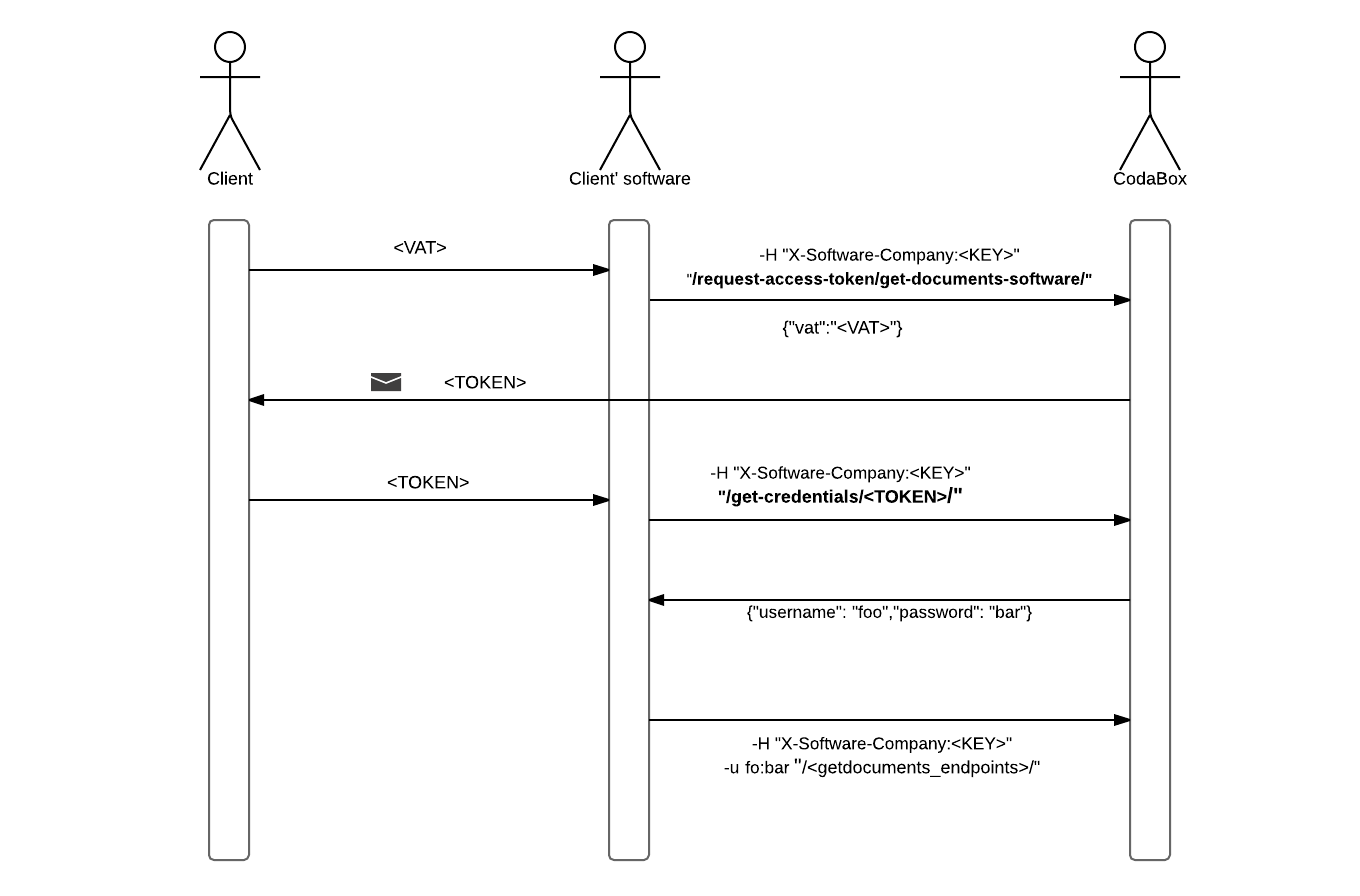
Sales invoice process: particularities
Get pod-client
curl \
-H "X-Software-Company: <your_x_software_company>" \
sL -u login:password "https://sandbox-api.codabox.com/v2/delivery/pod-client/"
feed_clients list contains only one item
{
"id": 1,
"fetch_delay": 120,
"allowed_formats": {
"coda": ["cod", "pdf", "xml"],
"soda": [],
"purchase_invoice": [],
"sales_invoice": [],
"expense": []
},
"feed_clients": [
{
"id": 10,
"client_id": "514d1235-58a7-4e73-863e-0c9b5156cc7a",
"client_name": "client 1",
"client_code": "CLIENT1",
"fiduciary_id": "048c1f04-47e5-487d-9697-4b379140a4f3",
"target_root_state": "default",
"delivery_config": null
}
]
}
Get the feed of the fiduciary's client
curl \
-H "X-Software-Company: <your_x_software_company>"
-sL -u login:password "https://sandbox-api.codabox.com/v2/delivery/feed/10/"
Feed_entry only exposes coda document model
{
"id": 10,
"type": "download",
"feed_entries": [
{
"feed_index": "99cf252a-e4d3-40ab-9cc9-a0672c1512be",
"document_model": "coda",
"metadata": {
"last_statement_number": 1,
"new_balance_date": "2016-03-10",
"bank_id": "CDBXBE33",
"currency": "EUR",
"iban": "BE32974000031203",
"first_statement_number": 1,
"movement_count": 12,
"extension_zone": "035"
}
},
{
"feed_index": "96c2655a-d02d-49de-a7e1-13b38f060665",
"document_model": "coda",
"metadata": {
"last_statement_number": 1,
"new_balance_date": "2016-03-10",
"bank_id": "CDBXBE33",
"currency": "EUR",
"iban": "BE13974000003415",
"first_statement_number": 1,
"movement_count": 1,
"extension_zone": null
}
},
{
"feed_index": "885e6dbd-785a-42af-a348-816ba38c1cee",
"document_model": "coda",
"metadata": {
"last_statement_number": 2,
"new_balance_date": "2016-03-10",
"bank_id": "CDBXBE33",
"currency": "EUR",
"iban": "BE13974000003415",
"first_statement_number": 2,
"movement_count": 3,
"extension_zone": null
}
},
{
"feed_index": "9939b0bb-c50c-4b78-94a7-e3a2448df5b4",
"document_model": "coda",
"metadata": {
"last_statement_number": 2,
"new_balance_date": "2016-03-10",
"bank_id": "CDBXBE33",
"currency": "EUR",
"iban": "BE32974000031203",
"first_statement_number": 2,
"movement_count": 10,
"extension_zone": "035"
}
}
]
}
The allowed format are cod, xml and pdf
curl \
-H "X-Software-Company: <your_x_software_company>" \
-sL -u <login:password> "https://sandbox-api.codabox.com/v2/delivery/download/ab021947-63aa-4fb4-8134-05b9384b9e71/cod/" -o "coda.cod"
curl \
-H "X-Software-Company: <your_x_software_company>" \
-sL -u <login:password> "https://sandbox-api.codabox.com/v2/delivery/download/ab021947-63aa-4fb4-8134-05b9384b9e71/xml/" -o "coda.xml"
curl \
-H "X-Software-Company: <your_x_software_company>" \
-sL -u <login:password> "https://sandbox-api.codabox.com/v2/delivery/download/ab021947-63aa-4fb4-8134-05b9384b9e71/pdf/" -o "coda.pdf"
Get document is done on behalf of one fiduciary's client. The pod-client endpoint exposes as usual a feed_client list but it will contains only one feed_client item.
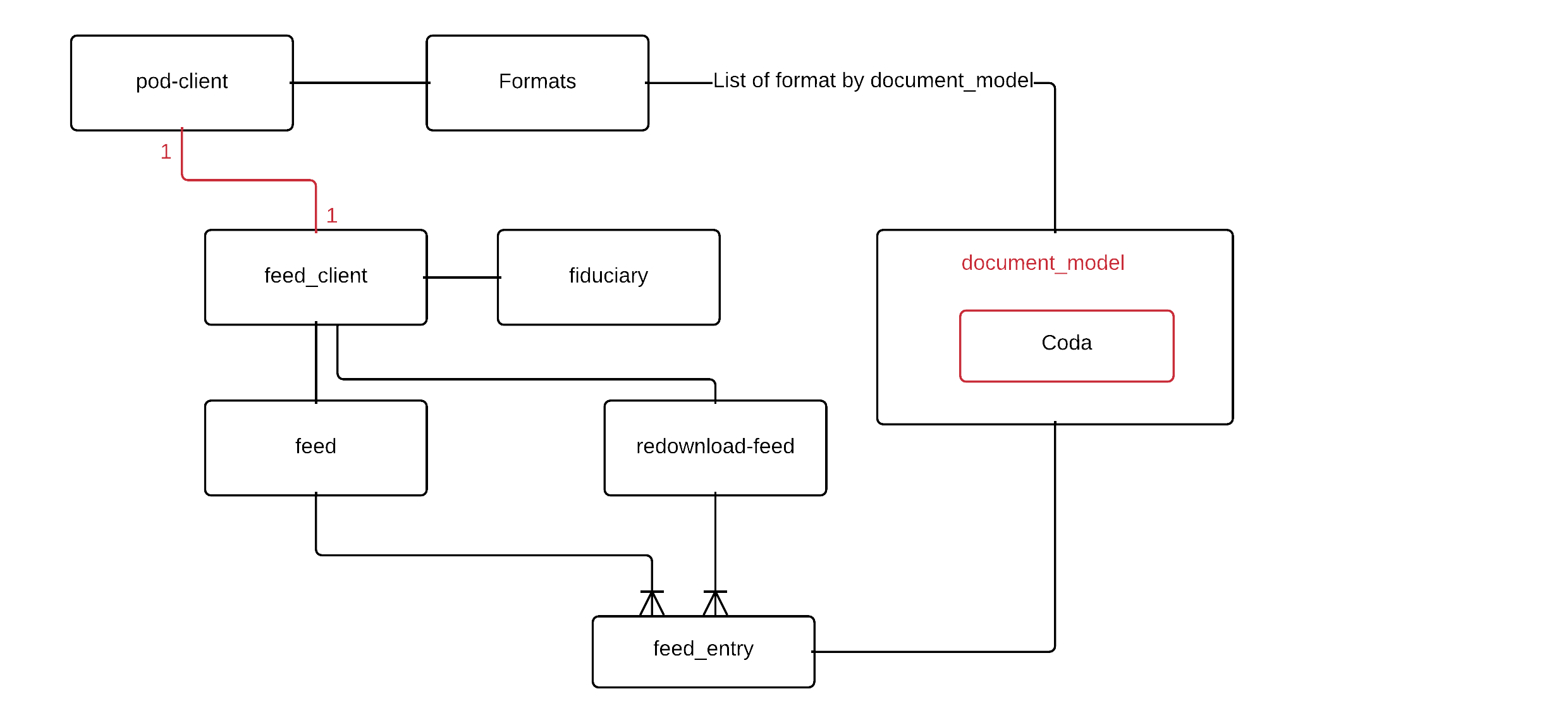
In case of sales invoices process, Getting document is restricted to document of type coda (document_model) in any format.
Sales invoice process is described here.
File naming convention and folder hierarchy
Based on metadata define for each document_model, find advised CodaBox file naming conventions and folder's hierarchy
| Document model | ubl_type | format | Destination directory |
|---|---|---|---|
| coda | cod | /<client_code>/<new_balance_date.Year>/<iban>/ | |
| coda | /<client_code>/<new_balance_date.Year>/<iban>/pdf/ | ||
| soda | xml | /<client*code>/<creation_date.Year>/soda_from*<social_welfare>/ | |
| soda | /<client*code>/<creation_date.Year>/soda_from*<social_welfare>/pdf/ | ||
| purchase_invoice | invoice | xml | /<client_code>/<invoice_date.Year>/Invoices-IN-01/ (*) |
| purchase_invoice | invoice | /<client_code>/<invoice_date.Year>/Invoices-IN-01/pdf/ (*) | |
| purchase_invoice | credit-note | xml | /<client_code>/<invoice_date.Year>/Credit-notes-IN-01/ (*) |
| purchase_invoice | credit-note | /<client_code>/<invoice_date.Year>/Credit-notes-IN-01/pdf/ (*) | |
| sales_invoice | invoice | xml | /<client_code>/<invoice_date.Year>/Invoices-OUT-01/ |
| sales_invoice | invoice | /<client_code>/<invoice_date.Year>/Invoices-OUT-01/pdf/ | |
| sales_invoice | invoice | xml | /<client_code>/<invoice_date.Year>/Invoices-OUT-01-<invoice_folder>/ |
| sales_invoice | invoice | /<client_code>/<invoice_date.Year>/Invoices-OUT-01-<invoice_folder>/pdf/ | |
| sales_invoice | credit-note | xml | /<client_code>/<invoice_date.Year>/Credit-notes-OUT-01-<invoice_folder>/ |
| sales_invoice | credit-note | /<client_code>/<invoice_date.Year>/Credit-notes-OUT-01-<invoice_folder>/pdf/ |
Note: for document_model of type purchase_invoice, if the source_format value is pdf:
- the invoice in pdf format will be located with invoice in xml format and not in the pdf subfolder.
- the pdf folder will not contain the invoice if
source_formatis pdf
| Document model | ubl_type | format | source_format | Destination directory |
|---|---|---|---|---|
| purchase_invoice | invoice | xml | no xml format available (HTTP 404) | |
| purchase_invoice | invoice | /<client_code>/<invoice_date.Year>/Invoices-IN-01/ | ||
| purchase_invoice | credit-note | xml | no xml format available (HTTP 404) | |
| purchase_invoice | credit-note | /<client_code>/<invoice_date.Year>/Credit-notes-IN-01/ | ||
| purchase_invoice | invoice | xml | ubl | /<client_code>/<invoice_date.Year>/Invoices-IN-01/ |
| purchase_invoice | invoice | ubl | /<client_code>/<invoice_date.Year>/Invoices-IN-01/ | |
| purchase_invoice | credit-note | xml | ubl | /<client_code>/<invoice_date.Year>/Credit-notes-IN-01/ |
| purchase_invoice | credit-note | ubl | /<client_code>/<invoice_date.Year>/Credit-notes-IN-01/ |
| Document model | ubl_type | format | Destination directory example |
|---|---|---|---|
| coda | cod | /CLIENT4/2015/BE27974000004133/ | |
| coda | /CLIENT4/2015/BE27974000004133/pdf/ | ||
| soda | xml | /CLIENT4/2015/soda_from_group_s/ | |
| soda | /CLIENT4/2015/soda_from_group_s/pdf | ||
| purchase_invoice | invoice | xml | /CLIENT4/2015/Invoices-IN-01/ |
| purchase_invoice | credit-note | xml | /CLIENT4/2015/Credit-notes-IN-01/ |
| sales_invoice | invoice | xml | /CLIENT4/2015/Invoices-OUT-01/ |
| sales_invoice | credit-note | xml | /CLIENT4/2015/Credit-notes-OUT-01/ |
| sales_invoice | invoice | xml | /CLIENT4/2015/Invoices-OUT-01-folder1/ |
| sales_invoice | credit-note | xml | /CLIENT4/2015/Credit-notes-OUT-01-folder1/ |
| Document model | format | Document name convention |
|---|---|---|
| coda (*) | cod,pdf,xml | {0:yyyy}-{1:000}-{2}-{0:yymmdd} OR {0:yyyy}-{1:000}-{3:000}-{2}-{0:yymmdd} |
| soda | xml,pdf | {0:0000}-soda-{1}-{2}-{3:yyyymm}-{4:yyyymmdd} |
| purchase_invoice | xml | {0:yyyy}-{1:00000000}-{2} |
| sales_invoice | xml | {0:yyyy}-{1:00000000}-{2} |
(*) coda xml format is only allowed for invoicing software (sales invoice process).
| Document model | Ordered Parameters |
|---|---|
| coda | new_balance_date, first_statement_number,iban,[last_statement_number] |
| soda | file_counter, social_welfare_id, vat_number, accounting_period, creation_date |
| invoice purchase | invoice_date, file_counter, supplier |
| invoice sale | invoice_date, file_counter, invoice_reference |
| Document model | Document name examples |
|---|---|
| coda | 2015-001-BE27974000004133-151023.cod(.pdf)(.xml) |
| coda | 2015-002-003-BE27974000004133-151024.cod(.pdf)(.xml) |
| soda | 0001-soda-group_s-BE0010015348-201509-20151023.xml(.pdf) |
| purchase_invoice | 2015-00000001-proximus.xml(.pdf) |
| sales_invoice | 2015-00000001-FACT201501.xml(.pdf) |
Errors
For general errors, for example a JSON parse error, a dictionary with the "detail" key is returned:
{
"detail": "Not found."
}
| HTTP Status Code | Reason |
|---|---|
| 400 | Bad request (see validation errors) |
| 401 | Unauthorized |
| 403 | Forbidden |
| 404 | Object doesn't exist |
| 5xx | Something is wrong on server side |
| HTTP 403 Forbidden | key |
|---|---|
| This user does not have a pod-client | detail |
| The software can not be found or is not active | detail |
| The software can not be found, is not active or is not the one registered for this user | detail |
| The software can not be found, is not active or does not have the permission to request credentials | detail |
| The current user is not allowed to access this file | detail |
| Format "<format>" not allowed | detail |
| The software can not be found, is not active or does not have the permission to request access to get documents | detail |
| Transfer has been suspended | detail |
feed_offset update
| validation errors: HTTP 400 | key |
|---|---|
| Offset should be part of the feed's feed entries | feed_offset |
| This field is required. | feed_offset |
| This field may not be null | feed_offset |
Checklist Get Documents
- The integrator has successfully retrieved credentials associated with the token.
- The integrator is able to getDocuments. - Get the podclient - Get the feed - Get the redownload feed - Download a document in different formats
- Update the feed_offset.
- The integrator has provided an application demo.
- The integrator did provide the number of rounds per day for getting documents.
- The integrator has received its x-software-company-key for production.
- The integrator has performed a succcesfull smoke test on production.
Sales Invoices - copy to accountant
Introduction Sales invoices
The CodaBox API offers resources to download the coda files of a fiduciary's client and upload the client's sales invoices to CodaBox in order to transfer those invoices in UBL format to the client's fiduciary.
Each API call must follow the authentication specifications.
Authorization to access the following resources depends on permissions related to the user credentials used to perform the request and related to the client's fiduciary.
In case of unauthorized error, please contact CodaBox to fix this issue at api@codabox.com.
Those API resources allow to:
- request an access for a specific fiduciary's client by providing its VAT number.
- get the credentials for a fiduciary's client in order to consume the sales invoice endpoints
- download the coda files of the fiduciary's client: See Get Documents section.
- upload a sales invoice in UBL format.
- get client's data.
Depending on permissions defined for the third party, Coda files could be to downloaded in the following formats:
- .cod: original coda file
- .xml: file that exposes only positive movements (payment) related to a bank account in xml : xml structure description. The
<PaymentList>tag could be empty in a CODAPlus files if there are no positive movements in its related Coda. - .pdf: coda in pdf format.
Flow for sales invoices process
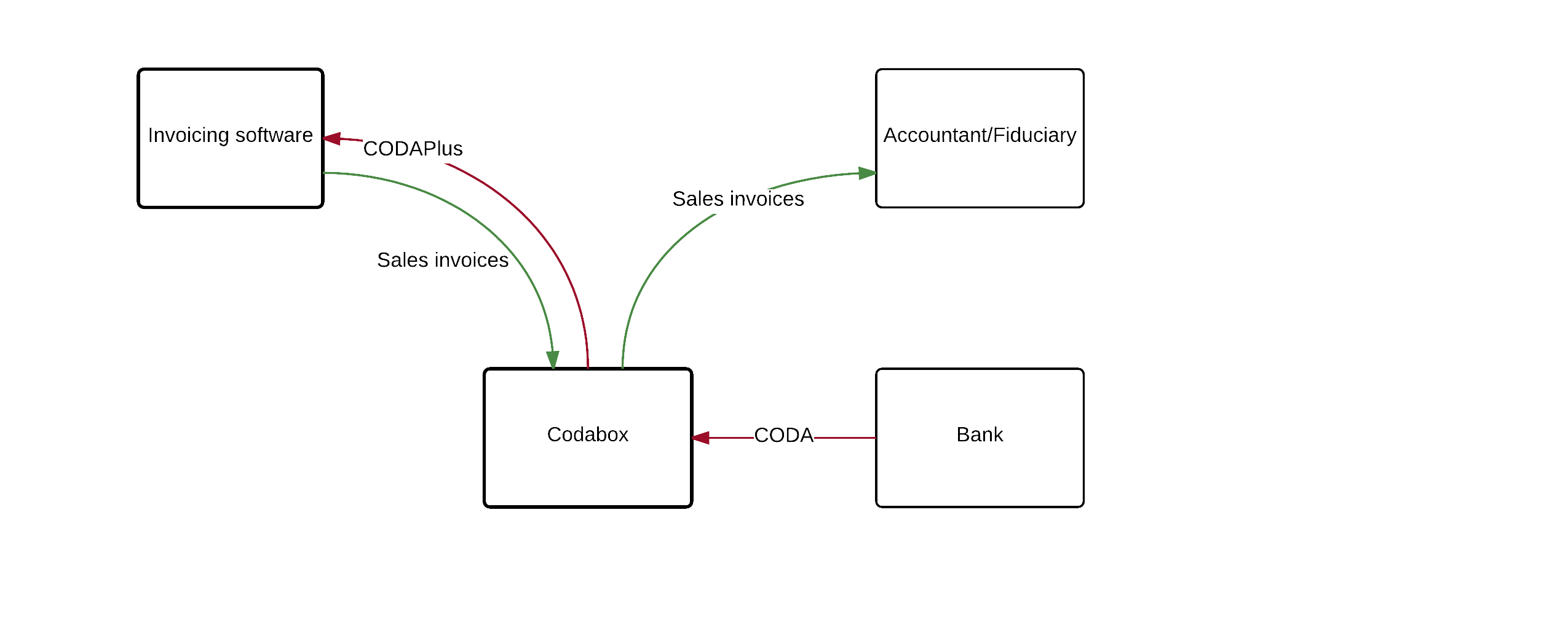
Available resources for sales invoices process
| Env | <api_prefix> |
|---|---|
| Staging | https://sandbox-api.codabox.com/v2/ |
Request access token
| Method | HTTP request | Note |
|---|---|---|
| create | POST <api_prefix>/request-access-token/invoicing-software/ | Request an access token to consume sales invoice endpoints. |
Clients
| Method | HTTP request | Note |
|---|---|---|
| list | GET <api_prefix>/clients/ | list the client linked to the authenticated user (*) |
| get | GET <api_prefix>/clients/<client_id>/ | Get the client linked to the authenticated user by id |
Note: in case of a sales invoice process, the list of client will always contain only one item.
Fiduciaries
| Method | HTTP request | Note |
|---|---|---|
| list | GET <api_prefix>/fiduciaries/ | Lists the fiduciaries related to the client |
| get | GET <api_prefix>/fiduciaries/<fiduciary_id>/ | Gets a given fiduciary by id |
Note: in case of a sales invoice process, the list of fiduciary will always contain only one item: the current fiduciary of the client
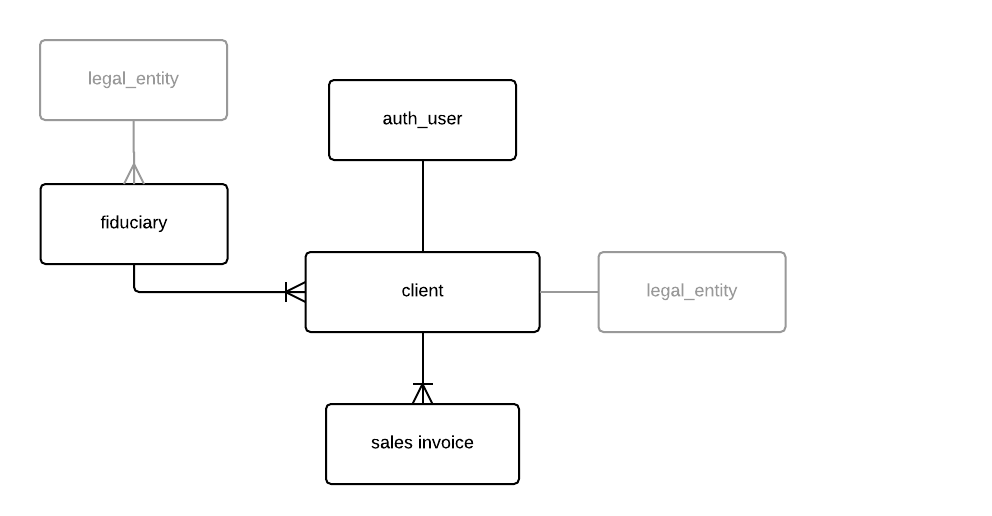
Get Coda files
See sales invoice process particularities
Upload an ubl (xml) file
| Method | HTTP request | Note |
|---|---|---|
| create | POST <api_prefix>/ubl/sales-invoice/upload/ | upload an ubl file |
An ubl file can be uploaded. Supported UBL types are restricted to invoice and credit-note
Request access token
Command:
curl \
-H "X-Software-Company: <your_x_software_company>" \
-H "Content-Type: application/json" -d \
'{
"vat":"BE0010015348"
}' \
-sL "https://sandbox-api.codabox.com/v2/request-access-token/invoicing-software/"
Request body:
{
"vat":"BE0010015348",
"email": "je...@...com"
}
return HTTP/1.1 201 CREATED
{
"vat": "BE0010015348",
"email": "je...@...com"
}
POST <api_prefix>/request-access-token/invoicing-software/
As for the get-credentials endpoint, request-access-token does not required the user to be authenticated.
The third party must be able to request an access token, otherwise the response returns the following message (HTTP 403): The software can not be found, is not active or does not have the permission to request access to sales invoices.
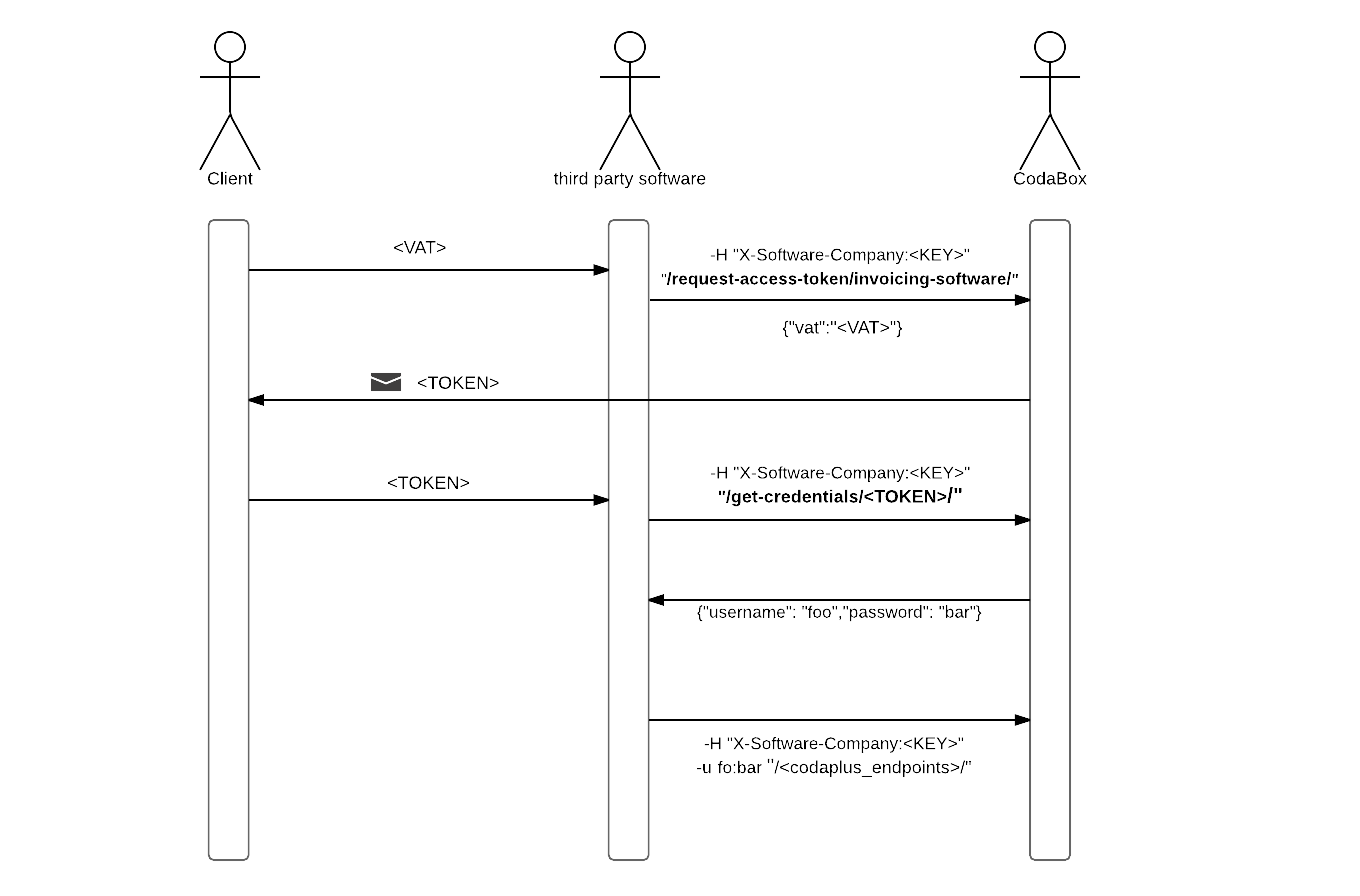
Requesting an access token involves providing the VAT number of the client and the X-Software-Company key which was provided by CodaBox to the third party.
If the request is successful, the client receive a token by mail.
The client must provide the token in the invoicing software. The invoicing software then calls the get-credentials endpoint with the provided token as described here.
Credentials must be stored and then used for each call together with the X-Software-Company key.
From this point, invoicing software is able to consume endpoints dedicated to the sales invoices process.
Note1: although request-access-token should be called only one time for a given VAT number (client), if the same call is performed, a new token is sent back to the client's email address.
The get-credential endpoint should used again to retrieve the new credentials.
For testing purpose on sandbox environment, please send to CodaBox at api@codabox.com an email address where CodaBox will send the dummy client's TOKEN.
Please mention the test client VAT numbers (x 2) provided for testing purpose and/or your X-Software-Company key provided by CodaBox.
Body Fields description
| Field | Type | Values - format | Required ? | Comment |
|---|---|---|---|---|
| vat | string | BE[0-9]{10} | x | VAT of the client |
Returned payload
In case of success, the returned payload exposes the vat and a part of the email recipient where the token has been sent.
The email address is obfuscated as follow:
- test1@email.com => te...@...com
- t@email.com => t...@...com
- test2@email.be => te...@....be
HTTP 400 errors
Depending on several business object values, the request-access-token could be rejected, find below HTTP 400 error messages.
| Validation errors: HTTP 400 | key | vat example for sandbox |
|---|---|---|
| Object with vat=bad does not exist | vat | BE0123456789 |
| This field is required. | vat | |
| This client needs activation | non_field_errors | BE0010016140 |
| The client's fiduciary needs activation | non_field_errors | BE0010014952 |
| Client's email is missing | non_field_errors | BE0010014655 |
| Client's contact is missing | non_field_errors | BE0010014754 |
| Client's contact function is missing | non_field_errors | BE0010015546 |
Message to show in invoicing software in case of validation errors
| Language | Object with vat=bad does not exist |
|---|---|
| EN | The VAT number you mentioned has not been found in the CodaBox database. Two cases: |
| 1. Your accountant already receives your CODA files via CodaBox. Please contact the CodaBox support for updating your legal information: support@codabox.com | |
| 2. Your accountant office does not receive your CODA files yet. Please contact your fiduciary/accountant office for activation of your CODA delivery. | |
| FR | Le numéro de TVA introduit n’a pas été trouvé dans la base de données de CodaBox. Deux cas : |
| 1. Votre comptable reçoit déjà vos CODA via CodaBox. Merci de contacter le support de CodaBox afin de mettre vos données légales à jour : support@codabox.com | |
| 2. Votre comptable ne reçoit pas encore vos CODA via CodaBox. Merci de contacter votre bureau comptable afin d’activer le service de livraison de CODA. | |
| NL | Het BTW nummer dat werd ingegeven werd niet in de database van CodaBox teruggevonden. Twee mogelijk oorzaken: |
| 1. Uw boekhouder ontvangt uw CODA bestanden al via CodaBox. Gelieve onze support dienst te contacteren om uw wettelijke gegevens te actualiseren: support@codabox.com | |
| 2. Uw boekhouder ontvangt uw CODA bestanden nog niet via CodaBox. Gelieve uw boekhoudkantoor te contacteren om de levering van CODA bestanden te activeren. |
| Language | The client's fiduciary needs activation |
|---|---|
| EN | The VAT number you mentioned isn’t linked with an active fiduciary/accountant office in CodaBox database. Please contact your fiduciary/accountant office. |
| FR | Le numéro de TVA introduit ne correspond pas à un bureau comptable actif dans la base de données de CodaBox. Merci de contacter votre bureau comptable. |
| NL | Het opgegeven BTW-nummer komt niet overeen met een actief boekhoudkantoor in de CodaBox-databank. Gelieve uw boekhoudkantoor te contacteren. |
| Language | Client's email is missing |
|---|---|
| EN | This VAT number is not related to an active e-mail address in CodaBox database. Please contact the CodaBox support for updating your legal information: support@codabox.com |
| FR | Ce numéro de TVA n’est pas lié à une adresse e-mail active dans la base de données de CodaBox. Merci de contacter le support de CodaBox afin de mettre vos données légales à jour : support@codabox.com |
| NL | Dit BTW-nummer is niet verbonden met een actief e-mailadres in de CodaBox-databank. Bedankt om contact op te nemen met de support van CodaBox om uw legale gegevens bij te werken: support@codabox.com |
| Language | This client needs activation |
|---|---|
| EN | The VAT number mentioned corresponds to a company that has been archived in the CodaBox database (the CODA files are not transmitted to the accountant office anymore). Please contact your fiduciary/accountant office for re-activation. |
| FR | Le numéro de TVA introduit correspond à une entreprise qui est archivée dans la base de donnée de CodaBox (les fichiers CODA ne sont plus transmis au bureau comptable). Merci de contacter votre bureau comptable pour réactiver cette livraison. |
| NL | Het opgegeven BTW-nummer is verbonden met een bedrijf dat gearchiveerd is in de CodaBox-databank (de CODA-bestanden worden niet meer geleverd aan het boekhoudkantoor). Gelieve uw boekhoudkantoor te contacteren om de levering te reactiveren. |
| Language | Client's legal contact name is missing |
|---|---|
| EN | This VAT number is related to a company without legal representative name. Please contact the CodaBox support for updating your legal information: support@codabox.com |
| FR | Ce numéro de TVA est lié à une entreprise pour laquelle le nom du représentant légal n’est pas mentionné dans la base de données de CodaBox. Merci de contacter le support de CodaBox afin de mettre vos données légales à jour : support@codabox.com |
| NL | Dit BTW-nummer is verbonden met een met een bedrijf zonder rechtsgeldig vertegenwoordiger naam in de CodaBox-database. Bedankt om contact op te nemen met de support van CodaBox om uw legale gegevens bij te werken: support@codabox.com |
| Language | Client's legal contact function is missing |
|---|---|
| EN | This VAT number is related to a company without legal representative function in CodaBox database. Please contact the CodaBox support for updating your legal information: support@codabox.com |
| FR | Ce numéro de TVA est lié à une entreprise pour laquelle la fonction du représentant légal n’est pas mentionnée dans la base de données de CodaBox. Merci de contacter le support de CodaBox afin de mettre vos données légales à jour : support@codabox.com |
| NL | Dit BTW-nummer is verbonden met een met een bedrijf zonder rechtsgeldig vertegenwoordiger functie in de CodaBox-database. Bedankt om contact op te nemen met de support van CodaBox om uw legale gegevens bij te werken: support@codabox.com |
Get credentials
GET <api_prefix>/get-credentials/<TOKEN>/
Command :
curl \
-H "X-Software-Company: 08d09a20-1a94-4284-9305-375d46a02914" \
"https://sandbox-api.codabox.com/v2/get-credentials/a19c62be748043449942c12712f42922/"
The above command returns JSON structured like this:
{
"username": "foo",
"password": "bar"
}
Once the token has been sent to the client, client's credentials can be retrieved by consuming the get credentials endpoint with the client's TOKEN.
For more information consult the following section: Authentication.
Deactivation of the authenticated user
The following use cases implies the deactivation of the sales invoices authenticated user :
- the client is archived by the fiduciary
- the fiduciary doesn't agreed anymore with sales invoice process
- another third party did performed an
request-access-tokenand a subsequentget-credentials
In this case, every calls will returned the following error message:
HTTP 401: User inactive or deleted
If a request-access-token is performed again for the client, depending on the use cases, the API will return:
- HTTP 400: This client needs activation
- HTTP 400: The fiduciary is not Sales Invoices compliant
- if all conditions are met, a new token is sent to the client and usable by the requesting third party.
Get Client
Command:
curl \
-H "X-Software-Company: <your_x_software_company>" \
-sL -u <login:password> "https://sandbox-api.codabox.com/v2/clients/"
The above command returns JSON structured like this:
{
"id": "a2cdc1bc-0d9d-430e-b226-338d31906d1f",
"fiduciary_id": "bfb564f3-dba8-4d90-b84d-335212ef5484",
"legal_entity": {
"name": "Client X",
"enterprise_num": "BE0840559537",
"is_enterprise_num_validated": false,
"representative_name": "no name",
"representative_function": "no function",
"address": "no address",
"address2": "no address",
"zip": "no zip",
"city": "no city"
},
"client_code": "CODABOX-01",
"contact_name": "no name",
"contact_email": "no email",
"purchase_invoice_email": "no email",
"language": "NA",
"exact_email": "no email",
"coda_mandates": [],
"bank_accounts": [
{
"iban": "BE46977000017948",
"coda_mandate_ids": [ ],
"bank_id": "CDBXBE33",
"client_id": "a2cdc1bc-0d9d-430e-b226-338d31906d1f",
"state": "draft",
"state_modified_at": "",
"type": "savings",
"subaccounts": [
{
"currency": "USD",
"extension": 234
}
]
}
],
"social_mandates": [],
"purchase_invoice_mandates": [],
"state": "no state",
"purchase_invoice_transmission_mandates": [],
"services": [],
"current_purchase_invoice_mandate_state": "no state",
"delivery_mode": "no mode",
"doccle_link_connect": "no link",
"mycodabox_url": "no url",
"state_modified_at": {},
"zoomit_ibans": [],
"mycodabox_access_state": "no state",
"purchase_invoice_service": [],
"is_purchase_invoice_delivery_via_push_blocked": false
}
Once credentials are retrieved, clients endpoint is accessible.
Note: In case of the sales invoice process, the returned JSON is a list that contains only one item.
GET <api_prefix>/clients/
For a complete description of client JSON structure : client's data model.
Get client's CODA files
See sales invoice process particularities
Upload an UBL file
Step 1 : Upload an UBL file
curl \
-H "X-Software-Company: <your_x_software_company>" \
-F "file=@file.xml" \
-u <login:password> "https://sandbox-api.codabox.com/v2/ubl/sales-invoice/upload/"
POST <api_prefix>/ubl/sales-invoice/upload/
Uploading an UBL file is done by a HTTP multipart request.
UBL file must be encoded in UTF-8.
Several checks are performed for an UBL file to be successfully uploaded. The table below lists message content by type of validation.
Supported formats
| UBL type | description | supported_formats entries (service) |
|---|---|---|
| invoice & creditnote | UBL.BE | urn:cen.eu:en16931:2017#conformant#urn:UBL.BE:1.0.0.20180214::2.1 |
| invoice & creditnote | PEPPOL BIS 3 | urn:cen.eu:en16931:2017#compliant#urn:fdc:peppol.eu:2017:poacc:billing:3.0::2.1 |
UBL file size is limited to 1 MB
UBL file extension must be xml
UBL root tag must be
<Invoice>or<CreditNote>UBL must be valid regarding invoice and creditNote XSD validation
VAT of the supplier:
UBL file must provide the VAT of the supplier. The VAT must be set in
the following tag: <cac:AccountingSupplierParty><cac:Party><cac:PartyLegalEntity><cbc:CompanyID>
The VAT must match the enterprise number of the client.
- Avoid uploading an UBL twice with the same
invoice_number,invoice_date.yearaninvoice_folder(if set).
In the UBL file, the invoice_number corresponds to the <ID> tag,
the invoice_date corresponds to the <IssueDate> tag.
The invoice_folder can be defined in an <cac:AdditionalDocumentReference>.
See description here
invoice_datevalidation:
It is not allowed to upload an invoice for the previous year if an invoice for the current year has already been uploaded in a given folder.
The year is taken from the date defined in the <IssueDate> tag.
- CodaBox recommends the third party to provide an UBL file that follows BIS 3.0 UBL rules : http://docs.peppol.eu/poacc/billing/3.0/
Find some examples of expected UBL files:
Invoice, CreditNote, Invoice with folder
- A base64 encoded pdf is mandatory as cac:AdditionalDocumentReference
- The following tag is required to identify the main document
<cbc:DocumentType>CommercialInvoice</cbc:DocumentType>or<cbc:DocumentType>CreditNote</cbc:DocumentType> - The pdf encoded in base64 is required too:
<cac:Attachment><cbc:EmbeddedDocumentBinaryObject mimeCode="application/pdf">...
Mandatory cac:AdditionalDocumentReference
<cac:AdditionalDocumentReference>
<cbc:ID>test_case_1.pdf</cbc:ID>
<cbc:DocumentType>CommercialInvoice</cbc:DocumentType>
<cac:Attachment>
<cbc:EmbeddedDocumentBinaryObject mimeCode="application/pdf">JVBERi0xLjMNCiWTjIueIFJlcG9ydExhYiBHZW5lcmF0ZWQgUERGIGRvY3VtZW50IGh0dHA6Ly93d3cucmVwb3J0bGFiLmNvbQ0KMSAwIG9iag0KPDwgL0YxIDIgMCBSIC9GMiAzIDAgUiA+Pg0KZW5kb2JqDQoyIDAgb2JqDQo8PCAvQmFzZUZvbnQgL0hlbHZldGljYSAvRW5jb2RpbmcgL1dpbkFuc2lFbmNvZGluZyAvTmFtZSAvRjEgL1N1YnR5cGUgL1R5cGUxIC9UeXBlIC9Gb250ID4+DQplbmRvYmoNCjMgMCBvYmoNCjw8IC9CYXNlRm9udCAvSGVsdmV0aWNhLUJvbGQgL0VuY29kaW5nIC9XaW5BbnNpRW5jb2RpbmcgL05hbWUgL0YyIC9TdWJ0eXBlIC9UeXBlMSAvVHlwZSAvRm9udCA+Pg0KZW5kb2JqDQo0IDAgb2JqDQo8PCAvQ29udGVudHMgMTAgMCBSIC9NZWRpYUJveCBbIDAgMCA1OTUuMjc1NiA4NDEuODg5OCBdIC9QYXJlbnQgOSAwIFIgL1Jlc291cmNlcyA8PCAvRm9udCAxIDAgUiAvUHJvY1NldCBbIC9QREYgL1RleHQgL0ltYWdlQiAvSW1hZ2VDIC9JbWFnZUkgXSA+PiAvUm90YXRlIDAgL1RyYW5zIDw8ICA+PiANCiAgL1R5cGUgL1BhZ2UgPj4NCmVuZG9iag0KNSAwIG9iag0KPDwgL091dGxpbmVzIDcgMCBSIC9QYWdlTW9kZSAvVXNlTm9uZSAvUGFnZXMgOSAwIFIgL1R5cGUgL0NhdGFsb2cgPj4NCmVuZG9iag0KNiAwIG9iag0KPDwgL0F1dGhvciAoKSAvQ3JlYXRpb25EYXRlIChEOjIwMTYwODMwMTUzNzM1LTAxJzAwJykgL0NyZWF0b3IgKFwodW5zcGVjaWZpZWRcKSkgL0tleXdvcmRzICgpIC9Qcm9kdWNlciAocGlzYSBIVE1MIHRvIFBERiA8aHR0cDovL3d3dy5odG1sdG9wZGYub3JnPikgL1N1YmplY3QgKCkgDQogIC9UaXRsZSAoKSA+Pg0KZW5kb2JqDQo3IDAgb2JqDQo8PCAvQ291bnQgMSAvRmlyc3QgOCAwIFIgL0xhc3QgOCAwIFIgL1R5cGUgL091dGxpbmVzID4+DQplbmRvYmoNCjggMCBvYmoNCjw8IC9EZXN0IFsgNCAwIFIgL0ZpdCBdIC9QYXJlbnQgNyAwIFIgL1RpdGxlIChEdW1teSBpbnZvaWNlIHBkZikgPj4NCmVuZG9iag0KOSAwIG9iag0KPDwgL0NvdW50IDEgL0tpZHMgWyA0IDAgUiBdIC9UeXBlIC9QYWdlcyA+Pg0KZW5kb2JqDQoxMCAwIG9iag0KPDwgL0ZpbHRlciBbIC9BU0NJSTg1RGVjb2RlIC9GbGF0ZURlY29kZSBdIC9MZW5ndGggMTk5ID4+DQpzdHJlYW0NCkdhcWNvYm1NPEEmOzlNJ11ZYl5oMFs4YWBrdUcpPDA4NGgsQzhGOHAhdTlfTTJKUE1eTDFQUmFEWzpZI0FUJjZkQE1DXE4lKEhDImpoUCk6PUdqLW45bTZAWzlOOVJIKEpuLj08UGQlRHMqR2s+VmsnaFspYm43TE1MZSMrUGREV0VbMDdxPj0kRGY7LEkrMmxHZEZbSUBoRzhTNCgsTTJWdDw8KkhDWGtVTzM9XHFLOStxWm1iJUZ1SUtpQDUiczBCZzNXfj5lbmRzdHJlYW0NCmVuZG9iag0KeHJlZg0KMCAxMQ0KMDAwMDAwMDAwMCA2NTUzNSBmDQowMDAwMDAwMDc1IDAwMDAwIG4NCjAwMDAwMDAxMTkgMDAwMDAgbg0KMDAwMDAwMDIyOSAwMDAwMCBuDQowMDAwMDAwMzQ0IDAwMDAwIG4NCjAwMDAwMDA1NTIgMDAwMDAgbg0KMDAwMDAwMDYzOSAwMDAwMCBuDQowMDAwMDAwODM2IDAwMDAwIG4NCjAwMDAwMDA5MTAgMDAwMDAgbg0KMDAwMDAwMDk5NiAwMDAwMCBuDQowMDAwMDAxMDU4IDAwMDAwIG4NCnRyYWlsZXINCjw8IC9JRCANCiAlIFJlcG9ydExhYiBnZW5lcmF0ZWQgUERGIGRvY3VtZW50IC0tIGRpZ2VzdCAoaHR0cDovL3d3dy5yZXBvcnRsYWIuY29tKQ0KIFsoXDI0N1wzNTNcMjM0XDM1MVwzNzFPMzxcMjA1XDIzMlwwMjFcMjU1c01cMjcwXDE3NykgKFwyNDdcMzUzXDIzNFwzNTFcMzcxTzM8XDIwNVwyMzJcMDIxXDI1NXNNXDI3MFwxNzcpXQ0KIC9JbmZvIDYgMCBSIC9Sb290IDUgMCBSIC9TaXplIDExID4+DQpzdGFydHhyZWYNCjEzNTMNCiUlRU9GDQo=</cbc:EmbeddedDocumentBinaryObject>
</cac:Attachment>
</cac:AdditionalDocumentReference>
List of returned error message by type of validation
returned error example 1
{
"file": ["File too big max 1 Mb"]
}
returned error example 2
{
"file": ["Invalid file type, only XMLs are allowed"]
}
returned error example 3
{
"file": ["The supplier VAT doesn't match the currently logged in user's VAT."]
}
Validation: VAT of the supplier
<cac:AccountingSupplierParty>
<cac:Party>
<cac:PartyLegalEntity>
<cbc:CompanyID schemeID="9925">BE0840559537</cbc:CompanyID>
</cac:PartyLegalEntity>
</cac:Party>
</cac:AccountingSupplierParty>
Validation: CBE of the supplier
<cac:AccountingSupplierParty>
<cac:Party>
<cac:PartyLegalEntity>
<cbc:CompanyID schemeID="9956">0840559537</cbc:CompanyID>
</cac:PartyLegalEntity>
</cac:Party>
</cac:AccountingSupplierParty>
| Validation errors: HTTP 400 | key |
|---|---|
| No file was submitted. | file |
| 1 | File too big max 1 Mb |
| 2 | Invalid file type, only XMLs are allowed. |
| 3 | Invalid XML root tag: only |
| 4 | Invalid XML document: syntax error or XSD validation failed. |
| 5 | The supplier VAT doesn't match the currently logged in user's VAT. |
| 6 | An invoice with the same year and number exists already in the given folder. |
| 7 | It is not allowed to upload an invoice for the previous year. |
| 9 | Ubl file doesn't contain invoice pdf in embeddedDocumentBinaryObject tag |
| 10 | Format is not supported. |
Providing an invoice_folder in the ubl file
<cac:AdditionalDocumentReference>
<cbc:ID>book1</cbc:ID>
<cbc:DocumentType>codabox-folder</cbc:DocumentType>
</cac:AdditionalDocumentReference>
It is possible to provide an invoice folder in the UBL itself. The invoice folder can be assimilated to an accountant book. If an invoice folder has been provided, the CodaBox fiduciary delivery process will create a folder where the invoice will be placed in.
To specify a invoice folder, a specific AdditionalDocumentReference tag must be
used as follow in the UBL file:
IDis the name of the folder and must respect the following format:[a-zA-Z0-9\-_]{100}.DocumentTypecontent must be hardcoded with the following value : codabox-folder
CODAPlus file description
xsd
<?xml version="1.0" encoding="UTF-8"?>
<xs:schema xmlns:xs="http://www.w3.org/2001/XMLSchema">
<xs:element name="Statement">
<xs:complexType>
<xs:sequence>
<xs:element name="Version" type="xs:double"></xs:element>
<xs:element name="Fiduciary" type="xs:string"></xs:element>
<xs:element name="FiduciaryClient" type="xs:string"></xs:element>
<xs:element name="ClientAccount" type="xs:string"></xs:element>
<xs:element name="OldBalance">
<xs:complexType>
<xs:sequence>
<xs:element name="Value" type="xs:double"></xs:element>
<xs:element name="Date" type="xs:date"></xs:element>
<xs:element name="StatementNumber" type="xs:int"></xs:element>
</xs:sequence>
</xs:complexType>
</xs:element>
<xs:element name="NewBalance">
<xs:complexType>
<xs:sequence>
<xs:element name="Value" type="xs:double"></xs:element>
<xs:element name="Date" type="xs:date"></xs:element>
<xs:element name="StatementNumber" type="xs:int"></xs:element>
</xs:sequence>
</xs:complexType>
</xs:element>
<xs:element name="PaymentList">
<xs:complexType>
<xs:sequence>
<xs:element name="Payment" minOccurs="0" maxOccurs="unbounded">
<xs:complexType>
<xs:sequence>
<xs:element name="StatementNumber" type="xs:int"></xs:element>
<xs:element name="MovSeqNum" type="xs:int"></xs:element>
<xs:element name="DetailNum" type="xs:int"></xs:element>
<xs:element name="Counterparty">
<xs:complexType>
<xs:sequence>
<xs:element name="Name" type="xs:string"></xs:element>
<xs:element name="BankAccount" type="xs:string"></xs:element>
</xs:sequence>
</xs:complexType>
</xs:element>
<xs:element name="Amount" type="xs:double"></xs:element>
<xs:element name="Currency" type="xs:string"></xs:element>
<xs:element name="ValueDate" type="xs:date"></xs:element>
<xs:element name="Communication" type="xs:string"></xs:element>
<xs:element name="TransactionCode">
<xs:complexType>
<xs:sequence>
<xs:element name="Code" type="xs:int"></xs:element>
<xs:element name="Description" type="xs:string"></xs:element>
<xs:element name="TransactionFamilyCode" type="xs:int"></xs:element>
<xs:element name="TransactionFamilyDescription" type="xs:string"></xs:element>
</xs:sequence>
</xs:complexType>
</xs:element>
</xs:sequence>
</xs:complexType>
</xs:element>
</xs:sequence>
</xs:complexType>
</xs:element>
</xs:sequence>
</xs:complexType>
</xs:element>
</xs:schema>
Example 1 : CODAPlus contains with multiple payments
<?xml version='1.0' encoding='utf-8'?>
<Statement xmlns:xsi="http://www.w3.org/2001/XMLSchema-instance" xsi:noNamespaceSchemaLocation="codaPLUS_V1.0.xsd">
<Version>1.0</Version>
<Fiduciary>BE0010012774</Fiduciary>
<FiduciaryClient>BE0010015348</FiduciaryClient>
<ClientAccount>BE27974000004133</ClientAccount>
<OldBalance>
<Value>7574.22</Value>
<Date>2015-10-16</Date>
<StatementNumber>201</StatementNumber>
</OldBalance>
<NewBalance>
<Value>7002.42</Value>
<Date>2015-10-19</Date>
<StatementNumber>203</StatementNumber>
</NewBalance>
<PaymentList>
<Payment>
<StatementNumber>201</StatementNumber>
<MovSeqNum>1</MovSeqNum>
<DetailNum>0</DetailNum>
<Counterparty>
<Name>François l'embrouille</Name>
<BankAccount>BE05977000008210</BankAccount>
</Counterparty>
<Amount>99.99</Amount>
<Currency>EUR</Currency>
<ValueDate>2015-10-17</ValueDate>
<Communication>Facture20151010</Communication>
<TransactionCode>
<Code>50</Code>
<Description>Transfer in your favour</Description>
<TransactionFamilyCode>01</TransactionFamilyCode>
<TransactionFamilyDescription>Domestic or local SEPA credit transfers</TransactionFamilyDescription>
</TransactionCode>
</Payment>
<Payment>
<StatementNumber>201</StatementNumber>
<MovSeqNum>2</MovSeqNum>
<DetailNum>0</DetailNum>
<Counterparty>
<Name>My company SA</Name>
<BankAccount>BE05977000008210</BankAccount>
</Counterparty>
<Amount>2377.65</Amount>
<Currency>EUR</Currency>
<ValueDate>2015-10-17</ValueDate>
<Communication>Facture20151012</Communication>
<TransactionCode>
<Code>50</Code>
<Description>Transfer in your favour</Description>
<TransactionFamilyCode>01</TransactionFamilyCode>
<TransactionFamilyDescription>Domestic or local SEPA credit transfers</TransactionFamilyDescription>
</TransactionCode>
</Payment>
<Payment>
<StatementNumber>202</StatementNumber>
<MovSeqNum>1</MovSeqNum>
<DetailNum>0</DetailNum>
<Counterparty>
<Name>Codabox SA</Name>
<BankAccount>BE80977000008218</BankAccount>
</Counterparty>
<Amount>1349.15</Amount>
<Currency>EUR</Currency>
<ValueDate>2015-10-18</ValueDate>
<Communication>Facture20151013</Communication>
<TransactionCode>
<Code>50</Code>
<Description>Transfer in your favour</Description>
<TransactionFamilyCode>01</TransactionFamilyCode>
<TransactionFamilyDescription>Domestic or local SEPA credit transfers</TransactionFamilyDescription>
</TransactionCode>
</Payment>
<Payment>
<StatementNumber>203</StatementNumber>
<MovSeqNum>1</MovSeqNum>
<DetailNum>0</DetailNum>
<Counterparty>
<Name>Codabox SA</Name>
<BankAccount>BE80977000008218</BankAccount>
</Counterparty>
<Amount>13.34</Amount>
<Currency>EUR</Currency>
<ValueDate>2015-10-19</ValueDate>
<Communication>Facture20151014</Communication>
<TransactionCode>
<Code>50</Code>
<Description>Transfer in your favour</Description>
<TransactionFamilyCode>01</TransactionFamilyCode>
<TransactionFamilyDescription>Domestic or local SEPA credit transfers</TransactionFamilyDescription>
</TransactionCode>
</Payment>
</PaymentList>
</Statement>
Example 2 : CODAPlus doesn't contains any positive movement : PaymentList is empty
<?xml version='1.0' encoding='utf-8'?>
<Statement xmlns:xsi="http://www.w3.org/2001/XMLSchema-instance" xsi:noNamespaceSchemaLocation="codaPLUS_V1.0.xsd">
<Version>1.0</Version>
<Fiduciary>BE0010012774</Fiduciary>
<FiduciaryClient>BE0010015348</FiduciaryClient>
<ClientAccount>BE27974000004133</ClientAccount>
<OldBalance>
<Value>7002.42</Value>
<Date>2015-10-19</Date>
<StatementNumber>204</StatementNumber>
</OldBalance>
<NewBalance>
<Value>1001.34</Value>
<Date>2015-10-20</Date>
<StatementNumber>204</StatementNumber>
</NewBalance>
<PaymentList>
</PaymentList>
</Statement>
Example 3
<?xml version="1.0" encoding="utf-8"?>
<Statement xmlns:xsi="http://www.w3.org/2001/XMLSchema-instance" xsi:noNamespaceSchemaLocation="codaPLUS_V1.0.xsd">
<Version>1.0</Version>
<Fiduciary>BE0010012774</Fiduciary>
<FiduciaryClient>BE0010015348</FiduciaryClient>
<ClientAccount>BE27974000004133</ClientAccount>
<OldBalance>
<Value>1001.34</Value>
<Date>2015-10-20</Date>
<StatementNumber>205</StatementNumber>
</OldBalance>
<NewBalance>
<Value>2001.34</Value>
<Date>2015-10-20</Date>
<StatementNumber>205</StatementNumber>
</NewBalance>
<PaymentList>
<Payment>
<StatementNumber>205</StatementNumber>
<MovSeqNum>1</MovSeqNum>
<DetailNum>0</DetailNum>
<Counterparty>
<Name>Codabox SA</Name>
<BankAccount>BE80977000008218</BankAccount>
</Counterparty>
<Amount>1000.00</Amount>
<Currency>EUR</Currency>
<ValueDate>2015-10-20</ValueDate>
<Communication>Facture20151018</Communication>
<TransactionCode>
<Code>50</Code>
<Description>Transfer in your favour</Description>
<TransactionFamilyCode>01</TransactionFamilyCode>
<TransactionFamilyDescription>Domestic or local SEPA credit transfers</TransactionFamilyDescription>
</TransactionCode>
</Payment>
</PaymentList>
</Statement>
- Fiduciary: VAT of client's fiduciary.
- FiduciaryClient: VAT of the fiduciary's client.
- ClientAccount: IBAN of the fiduciary's client.
- OldBalance/Value: old balance of the first statement.
- OldBalance/StatementNumber: First statement number of the Coda file.
- NewBalance/Value: new balance of the last statement.
- NewBalance/StatementNumber: Last statement number of the Coda file.
- PaymentList/Payment/StatementNumber: statement number in which belong the payment (positive transaction).
- PaymentList/Payment/MovSeqNum: sequence number of the transaction (in a statement).
- PaymentList/Payment/DetailNum: NA
- PaymentList/Payment/Counterparty/Name: name of the counter party.
- PaymentList/Payment/Counterparty/BankAccount: IBAN of the counter party.
- PaymentList/Payment/Amount: Amount
- PaymentList/Payment/Currency: currency
- PaymentList/Payment/ValueDate: Date of the movement.
- PaymentList/Payment/Communication: Global communication (structured or not).
- PaymentList/Payment/TransactionCode/Code: transaction code (*).
- PaymentList/Payment/TransactionCode/Description: transaction code description (*).
- PaymentList/Payment/TransactionCode/TransactionFamilyCode: transaction family code (*).
- PaymentList/Payment/TransactionCode/TransactionFamilyDescription: Transaction family code description (*).
(*) For information about TransactionCode and TransactionFamilyCode see febelfin documentation
Checklist Sales invoices - copy to accountant
- The integrator is able to request a token.
- The integrator has successfully retrieved credentials associated with the token.
- The integrator is able to getDocuments.
- The integrator is able to update the feedoffset of the podclient.feed.
- The integrator has successfully sent an ubl invoice/creditNote to CodaBox.
- The integrator has provided an application demo.
- The integrator has received its x-software-company-key for production.
Search endpoints
Search endpoints allows to search for specific data objects:
- clients
- coda-mandates
- social-mandates
The search endpoint returns a lighter json representation of the business objects.
Search endpoint allows to:
- query data objects based on several database fields.
- sort object based on several database fields.
- define the number of object to be returned by the request (paging).
Search endpoints list
| Method | HTTP request | Note |
|---|---|---|
| GET | GET <api_prefix>/search/clients/ | Search clients |
| GET | GET <api_prefix>/search/coda-mandates/ | Search coda mandates |
| GET | GET <api_prefix>/search/social-mandates/ | Search social mandates |
Global returned json structure
example: client
{
"count": 1,
"next": 0,
"previous": 0,
"results": [
{
"id": "a2cdc1bc-0d9d-430e-b226-338d31906d1f",
"name": "Accountant X",
"client_code": "f54cb91f-1295-4c64-ac4e-7a13bc510b15",
"enterprise_num": "BE0840559537",
"contact_email": "no email",
"representative_name": "no name",
"state_modified_at": {},
"state": "active",
"services": [],
"language": "NA",
"exact_email": "no email",
"purchase_invoice_service_state": "no state",
"contact_email_verification_state": "no state"
}
]
}
Whatever are the queried objects, the returned json structure of each search endpoint exposes the following keys:
count: contains the total number of object that match the query.next: contains an url address to fetch the following result (paging)previous: contains an url address to fetch the previous result (paging)results: collection of specific json objects (see description below).
| Field | Type | Values - format | Note |
|---|---|---|---|
| count | number | integer | total of items returned by the query |
| next | string | url | url to get the next result page |
| previous | string | url | url to get the previous result page |
| results | JSON collection | results of the current page |
Filtering
Filtering keys are specific to business objects. The fields that can be used are listed for each business object in its dedicated section.
As usual, the query string begins by ?
The query string must not end with /
Some special characters used in the query string must be escaped by following HTML URL encoding: https://en.wikipedia.org/wiki/Percent-encoding
Filtering on string type
By default filtering is case sensitive and the lookup value must match the exact word.
/search/clients/?name=Jean/search/coda-mandates/?state=active
To perform a full-text search, the keyword icontains can be used: /search/clients/?name__icontains=a
To perform a starts-with search the keyword startswith can be used: /search/clients/?name__startswith=Jea
To perform a ends-with search the keyword endswith can be used: /search/clients/?enterprise_num__endswith=504
Note: the keywords must follow the key field and are prefixed by two underscore : __.
icontains is not case sensitive but startswith and endswith are case sensitive.
Beside specific keys, the search key which is defined for each search endpoint,
aggregates the search on several fields (see filtering section of each search).
Also, the search field executes a full-text search and is not case-sensitive.
/search/clients/?search=jean/search/coda-mandates/?search=BE001234/search/social-mandates/?search=securex
It is possible to combine multiple search criteria by using the &:
/search/clients/?search=jean&state=active/search/clients/?name__icontains=jean&state=active
Filtering on datetime
For dateTime fields, some keywords can be used to improve the search :
year: allows to filter on the yearmonth: allows to filter on the monthday: allows to filter on the daygte: greater than or equal tolte: less than or equal togt: greater thanlt: less than
Note: the keywords must follow the key field and are prefixed by two underscore : __.
Examples:
/search/coda-mandates/?state_modified_at__month=8/search/coda-mandates/?state_modified_at__month=8&state_modified_at__year=2016/search/coda-mandates/?state_modified_at__gte=2016-08-30T00:00:00/search/coda-mandates/?state_modified_at__gte=2016-08-01T00:00:00&state_modified_at__lte=2016-08-01T23:00:00
Date format: YYYY-MM-DDThh:mm:ss: 2016-08-30T00:00:00
Ordering
The results can be sorted on one or multiple fields. Again the list of sortable fields is describe in each dedicated section.
/search/clients/?ordering=name/search/coda-mandates/?ordering=state
By default, fields are sorted in ascending order.
Sorting in descending order is doable by using -:
/search/clients/?ordering=-name/search/coda-mandates/?ordering=-state
It is possible to sort on multiple criteria:
/search/clients/?ordering=state,-name
Note: Sorting is not case sensitive.
Paging
Get client list ordering by name and limit the result to 5 items
curl -v \
-H "X-Software-Company: <your_x_software_company>" \
-sL -u <login:password> "https://sandbox-api.codabox.com/v2/search/clients/?limit=5&ordering=name"
The results collection contains the first 5 items (page 1), next key expose the url to get the next 5 items (page 2)
{
"count": 16,
"next": "https://sandbox-api.codabox.com/v2/search/clients/?limit=5&offset=5&ordering=name",
"previous": null,
"results": [{}, {}, {}, {}, {}]
}
Get the second page of the query set
curl -v \
-H "X-Software-Company: <your_x_software_company>" \
-sL -u <login:password> "https://sandbox-api.codabox.com/v2/search/clients/?limit=5&offset=5&ordering=name"
second page: next expose the url to get the next 5 items (page 3), previous expose the url to get the first page
{
"count": 16,
"next": "https://sandbox-api.codabox.com/v2/search/clients/?limit=5&offset=10&ordering=name",
"previous": "https://sandbox-api.codabox.com/v2/search/clients/?limit=5&ordering=name",
"results": [{}, {}, {}, {}, {}]
}
Get third page of the query set
curl -v \
-H "X-Software-Company: <your_x_software_company>" \
-sL -u <login:password> "https://sandbox-api.codabox.com/v2/search/clients/?limit=5&offset=10&ordering=name"
third page: next expose the url to get the next 5 items (page 4), previous expose the url to get the second page
{
"count": 16,
"next": "https://sandbox-api.codabox.com/v2/search/clients/?limit=5&offset=15&ordering=name",
"previous": "https://sandbox-api.codabox.com/v2/search/clients/?limit=5&offset=5&ordering=name",
"results": [{}, {}, {}, {}, {}]
}
Get fourth page of the query set
curl -v \
-H "X-Software-Company: <your_x_software_company>" \
-sL -u <login:password> "https://sandbox-api.codabox.com/v2/search/clients/?limit=5&offset=15&ordering=name"
fourth page: next is null, previous expose the url to get the third page
{
"count": 16,
"next": null,
"previous": "https://sandbox-api.codabox.com/v2/search/clients/?limit=5&offset=10&ordering=name",
"results": [{}]
}
A search endpoint allows to specify the number of item to be returned by the request and the position in the query set.
By default,a page will return a maximum of 50 items. The number of returned items
can be overridden by using the limit key, the position in the result is defined
by the offset key. The maximum of returned items is 150.
Note:
limitkey can be assimilated to an sql top or limit instructionoffsetkey can be assimilated to an sql skip instruction
The combination of the limit and the offset keys allows to perform paging.
Example 1:
/search/clients/?limit=150: first page of the result (1 to 150)/search/clients/?limit=150&offset=150: second page of the result (151 to 300)/search/clients/?limit=150&offset=300: third page of the result (301 to 450)/search/clients/?limit=150&offset=450: fourth page of the result (451 tà 600)
Example 2:
/search/clients/?limit=10&offset=0: first page of the result (1 to 10)/search/clients/?limit=10&offset=10: second page of the result (11 to 20)/search/clients/?limit=10&offset=20: third page of the result (21 to 30)/search/clients/?limit=10&offset=30: fourth page of the result (31 to 40)
The next key provides the url to the next page.
The previous key provides the url to previous page.
On the first page, the value of the previous key is null.
On the last page, the value of next key is null.
Combine filtering, sorting and paging
Filtering, sorting and paging can be mixed.
Also, the next and the previous url keys provides the filtering and the sorting criteria
together with the limit and the offset keys.
Example:
Url request: /search/clients/?limit=50&search=abcd&state=active&ordering=state,name
Assuming that the request returns a results of 81 items, the value of the next key in the
json response will be: /search/clients/?limit=50&offset=50&search=abcd&state=active&ordering=state,name.
The value of the previous key is null.
After requesting the second page, the value of the previous url in the json response will be:
/search/clients/?limit=50&offset=0&search=abcd&state=active&ordering=state,name.
The value of the next key will be null.
Search clients
Structure of a client result item
client item
{
"id": "a2cdc1bc-0d9d-430e-b226-338d31906d1f",
"name": "Accountant X",
"client_code": "f54cb91f-1295-4c64-ac4e-7a13bc510b15",
"enterprise_num": "BE0840559537",
"contact_email": "no email",
"representative_name": "no name",
"state_modified_at": {},
"state": "active",
"services": [],
"language": "NA",
"exact_email": "no email",
"purchase_invoice_service_state": "no state",
"contact_email_verification_state": "no state"
}
| Field | Type | Values - format | Note |
|---|---|---|---|
| id | string | uuid | client identifier |
| name | string | ?{160} | client's company name |
| client_code | string | ?{50} | client code |
| contact_email | string | NA - deprecated | |
| enterprise_num | string | BE[0-9]{10} | enterprise number |
| representative_name | string | NA - deprecated | |
| state_modified_at | string | NA - deprecated | |
| state | string | NA - deprecated | |
| language | string | NA - deprecated | |
| exact_email | string | NA - deprecated | |
| purchase_invoice_service_state | string | NA - deprecated | |
| services | JSON list | NA - deprecated |
Filtering keys
| Field | Type | JSON field |
|---|---|---|
| search | string | name, client_code, enterprise_num |
| id | string | id |
| name | string | name |
| client_code | string | client_code |
| contact_email | NA - deprecated | |
| enterprise_num | string | enterprise_num |
| state_modified_at | NA - deprecated | |
| state | NA - deprecated | |
| language | NA - deprecated | |
| purchase_invoice_service_state | string | NA - deprecated |
Using the search field allows to perform a lookup on the name or
the client_code or enterprise_num fields in the same request.
Contrary to a specific field, search field is not case sensitive (like icontains)
Ordering keys
| Field | Type |
|---|---|
| name | string |
| client_code | string |
| enterprise_num | string |
Ordering fields are not case sensitive.
Search client Endpoint
get clients order by name, enterprise_num limited to 4 items
curl -v \
-H "X-Software-Company: <your_x_software_company>" \
-sL -u <login:password> "https://sandbox-api.codabox.com/v2/search/clients/?limit=4&ordering=name,enterprise_num&search=cli"
example of search client results (page 1, 4 items in result collection)
{
"count": 41,
"next": "https://sandbox-api.codabox.com/v2/search/clients/?limit=4&offset=4&ordering=name%2Centerprise_num&search=cli",
"previous": null,
"results": [
{
"id": "bae44409-966d-4878-8a9c-46a12cc402ef",
"name": "Bamvolice",
"client_code": "CLI22",
"enterprise_num": "BE0010021979",
"contact_email": "no email",
"representative_name": "no name",
"state_modified_at": {},
"state": "active",
"services": [],
"language": "NA",
"exact_email": "no email",
"purchase_invoice_service_state": "no state",
},
{
"id": "ac134356-abe8-4661-913c-edae43338bab",
"name": "Bigplanet",
"client_code": "CLI7",
"enterprise_num": "BE001341979",
"contact_email": "no email",
"representative_name": "no name",
"state_modified_at": {},
"state": "active",
"services": [],
"language": "NA",
"exact_email": "no email",
"purchase_invoice_service_state": "no state",
},
{
"id": "8152b9ff-4b59-4d30-8001-81e0aaf32fd6",
"name": "Cityfind",
"client_code": "CLI4",
"enterprise_num": "BE0010023479",
"contact_email": "no email",
"representative_name": "no name",
"state_modified_at": {},
"state": "active",
"services": [],
"language": "NA",
"exact_email": "no email",
"purchase_invoice_service_state": "no state",
},
{
"id": "d36eeb86-e074-4aab-aba1-48d7dd7202fd",
"name": "client",
"client_code": "CLIENT_2",
"contact_email": null,
"enterprise_num": "BE0010021449",
"contact_email": "no email",
"representative_name": "no name",
"state_modified_at": {},
"state": "active",
"services": [],
"language": "NA",
"exact_email": "no email",
"purchase_invoice_service_state": "no state",
}
]
}
GET <api_prefix>/v2/search/clients/
Query examples:
https://sandbox-api.codabox.com/v2/search/clients/?limit=50&ordering=name&state=active: lookup for active client order by name limited to 50 itemshttps://sandbox-api.codabox.com/v2/search/clients/?enterprise_num__startswith=BE00100: lookup for client where enterprise_num starts with BE00100https://sandbox-api.codabox.com/v2/search/clients/?limit=4&search=cli&ordering=name,enterprise_num: full text search together on name, client_code, enterprise_num by using the search keyword with cli value order by name then enterprise_numhttps://sandbox-api.codabox.com/v2/search/clients/?id=d36eeb86-e074-4aab-aba1-48d7dd7202fd: get a client by providing its id
Search coda mandates
Structure of a coda-mandate result item
coda-mandate item
{
"id": "446aa886-c99b-4a0e-8fea-ff959fd71d3f",
"validity_start": "2011-01-20",
"state": "active",
"reason": null,
"twikey_url": "http://langoshconsidine.com/",
"state_modified_at": "2015-12-07T13:54:27.659244",
"has_teletransmission_pdf": true,
"bank_accounts": [
{
"iban": "BE40977000050163",
"state": "active",
"state_modified_at": "2015-12-07T13:54:27.652974",
"type": "current",
"subaccounts": []
}
],
"client": {
"id": "25aa8291-0caf-4028-9184-f5dfb0946cc5",
"name": "Powlowski, Christiansen and Wuckert",
"client_code": "culpa-voluptas-quis",
"enterprise_num": "BE0010060482"
},
"fiduciary": {
"id": "8fd17a20-a7a4-4dda-9846-4a604289e488",
"name": "Reinger, Hand and Reinger",
"enterprise_num": "BE001005845"
},
"bank": {
"name": "Coda bank 2",
"bank_id": "CDBXBE34"
}
}
coda-mandate
| Field | Type | Values - format | Note |
|---|---|---|---|
| id | string | id | mandate identifier |
| validity_start | string | yyyy-mm-dd | creation date of the mandate |
| state | string | state list | |
| reason | string | explanation of the current state | |
| twikey_url | string | url to twikey digital signature (*) | |
| state_modified_at | string | ISO 8601 | timestamp of the last state modification |
| has_teletransmission_pdf | boolean | is the teletransmission pdf available for download | |
| bank_accounts | JSON List | List of bank accounts ordered in the mandate | |
| client | JSON | Client linked to the mandate | |
| fiduciary | JSON | Fiduciary linked to the mandate | |
| bank | JSON | Bank linked to the mandate |
coda-mandate.bank_accounts
| Field | Type | Values - format | Comment |
|---|---|---|---|
| iban | string | BE[0-9]{14} | valid iban |
| state | string | state of the bank account | |
| state_modified_at | string | ISO 8601 | timestamp of the last state modification |
| type | string | "current", "savings" | type of the bank account |
| subaccounts | JSON List | list of Subaccounts |
coda-mandate.bank*accounts[*].subaccounts
| Field | Type | Values - format | Comment |
|---|---|---|---|
| currency | string | ?{3} | Currency Symbol or empty string "EUR", "USD", ... |
| extension | string | The extension for this subaccount if any, usually a 3 digit number. |
coda-mandate.client
| Field | Type | Values - format | Note |
|---|---|---|---|
| id | string | uuid | client identifier |
| name | string | ?{160} | client's company name |
| client_code | string | ?{50} | client code |
| contact_email | string | client's email | |
| enterprise_num | string | BE[0-9]{10} | enterprise number |
coda-mandate.fiduciary
| Field | Type | Values - format | Note |
|---|---|---|---|
| id | string | uuid | client identifier |
| name | string | ?{160} | client's company name |
| enterprise_num | string | BE[0-9]{10} | enterprise number |
coda-mandate.bank
| Field | Type | Values - format | Note |
|---|---|---|---|
| bank_id | string | ?{20} | Bank identifier (BIC) |
| name | string | ?{100} | Name of the bank |
Filtering keys
| Field | Type | JSON field |
|---|---|---|
| search | string | client.name, client.client_code, client.enterprise_num, bank_accounts.iban |
| id | string | id |
| state_modified_at | DateTime | state_modified_at |
| state | string | state |
| client__name | string | client.name |
| client__client_code | string | client.client_code |
| client__contact_email | string | client.contact_email |
| client__enterprise_num | string | client.enterprise_num |
| bank__bank_id | string | bank.bank_id |
| bank__name | string | bank.name |
| bank_accounts__iban | string | bank_accounts.iban |
Using the search field allows to perform a lookup on the client__name or
the client__client_code or client__enterprise_num or the bank_accounts__iban
fields in the same request.
Contrary to a specific field, search field is not case sensitive (like icontains)
Ordering keys
| Field | Type | JSON field |
|---|---|---|
| state_modified_at | DateTime | state_modified_at |
| validity_start | datetime | validity_start |
| state | string | state |
| client__name | string | client.name |
| client__client_code | string | client.client_code |
| client__contact_email | string | client.contact_email |
| client__enterprise_num | string | client.enterprise_num |
| bank__bank_id | string | bank.bank_id |
| bank__name | string | bank.name |
Ordering fields are not case sensitive.
Search coda-mandates Endpoint
get coda-mandates order by client.name limited to 5 items
curl -v \
-H "X-Software-Company: <your_x_software_company>" \
-sL -u <login:password> "https://sandbox-api.codabox.com/v2/search/coda-mandates/?ordering=client__name&limit=5"
example of search coda-mandates results (5 items by results, second page)
{
"count": 182,
"next": "https://sandbox-api.codabox.com/v2/search/coda-mandates/?limit=5&offset=5&ordering=client_name",
"previous": null,
"results": [
{
"id": "b5de04f6-70d8-48cc-ab4b-7c8ee746502f",
"validity_start": "2015-10-20",
"state": "pre-treatment",
"reason_code": "R-0",
"reason": null,
"twikey_url": "",
"state_modified_at": "2015-10-20T20:45:50.614117",
"has_teletransmission_pdf": true,
"bank_accounts": [
{
"iban": "BE34750650300690",
"state": "active",
"state_modified_at": "2015-10-30T15:52:34.784733",
"type": "current",
"subaccounts": []
}
],
"client": {
"id": "92160c82-589a-459d-a3a2-707235fcdf68",
"name": "client",
"client_code": "CLIENT_1",
"contact_email": "joe.bar@mail.com",
"enterprise_num": "BE0010018813"
},
"fiduciary": {
"id": "0bef0e63-7331-4047-a328-dbbdfb093c4e",
"name": "fiduciary 1",
"enterprise_num": "BE0010012675"
},
"bank": {
"name": "Coda bank 1",
"bank_id": "CDBXBE33"
}
},
{
"id": "71fb7bf3-3bef-4cb6-aebf-7092e008ffe5",
"validity_start": "2016-01-08",
"state": "pre-treatment",
"reason_code": "R-0",
"reason": null,
"twikey_url": "",
"state_modified_at": "2016-01-08T11:36:33.319320",
"has_teletransmission_pdf": true,
"bank_accounts": [
{
"iban": "BE58974000001344",
"state": "active",
"state_modified_at": "2016-01-09T02:00:33.149491",
"type": "current",
"subaccounts": []
}
],
"client": {
"id": "d36eeb86-e074-4aab-aba1-48d7dd7202fd",
"name": "client",
"client_code": "CLIENT_2",
"contact_email": "client2@test.com",
"enterprise_num": "BE0000278528"
},
"fiduciary": {
"id": "0bef0e63-7331-4047-a328-dbbdfb093c4e",
"name": "fiduciary 1",
"enterprise_num": "BE0010012675"
},
"bank": {
"name": "Coda bank 1",
"bank_id": "CDBXBE33"
}
},
{
"id": "95ad1aa6-6087-4477-a101-da50eade489d",
"validity_start": "2015-10-20",
"state": "active",
"reason": null,
"twikey_url": null,
"state_modified_at": "2015-10-29T10:37:40.794358",
"has_teletransmission_pdf": true,
"bank_accounts": [
{
"iban": "BE17974000003925",
"state": "active",
"state_modified_at": "2015-10-30T15:52:39.635309",
"type": "current",
"subaccounts": []
}
],
"client": {
"id": "92160c82-589a-459d-a3a2-707235fcdf68",
"name": "client",
"client_code": "CLIENT_1",
"contact_email": null,
"enterprise_num": "BE0010018813"
},
"fiduciary": {
"id": "0bef0e63-7331-4047-a328-dbbdfb093c4e",
"name": "fiduciary 1",
"enterprise_num": "BE0010012675"
},
"bank": {
"name": "Coda bank 1",
"bank_id": "CDBXBE33"
}
},
{
"id": "229320a5-a310-46b9-8a57-ec1e58cd11d9",
"validity_start": "2015-10-15",
"state": "active",
"reason_code": "R-0",
"reason": null,
"twikey_url": "",
"state_modified_at": "2015-10-29T10:37:41.041261",
"has_teletransmission_pdf": true,
"bank_accounts": [
{
"iban": "BE30974000000005",
"state": "active",
"state_modified_at": "2015-10-30T15:52:39.860167",
"type": "current",
"subaccounts": []
},
{
"iban": "BE78974000000014",
"state": "active",
"state_modified_at": "2015-10-30T15:52:31.123903",
"type": "current",
"subaccounts": []
}
],
"client": {
"id": "78194f59-c6bb-48f4-a04e-c68ac3590328",
"name": "Finplanet",
"client_code": "CL1",
"contact_email": "cl1@test.com",
"enterprise_num": "BE0010022573"
},
"fiduciary": {
"id": "0bef0e63-7331-4047-a328-dbbdfb093c4e",
"name": "fiduciary 1",
"enterprise_num": "BE0010012675"
},
"bank": {
"name": "Coda bank 1",
"bank_id": "CDBXBE33"
}
},
{
"id": "aa241fc8-e752-4209-9597-4b7c259db95e",
"validity_start": "2015-10-20",
"state": "active",
"reason_code": "R-0",
"reason": null,
"twikey_url": "",
"state_modified_at": "2015-10-29T10:37:40.785398",
"has_teletransmission_pdf": true,
"bank_accounts": [
{
"iban": "BE25977000015125",
"state": "active",
"state_modified_at": "2015-10-30T15:52:46.851016",
"type": "current",
"subaccounts": []
},
{
"iban": "BE74977000015116",
"state": "active",
"state_modified_at": "2015-10-30T15:52:40.991001",
"type": "current",
"subaccounts": []
}
],
"client": {
"id": "92160c82-589a-459d-a3a2-707235fcdf68",
"name": "client",
"client_code": "CLIENT_1",
"contact_email": null,
"enterprise_num": "BE0010018813"
},
"fiduciary": {
"id": "0bef0e63-7331-4047-a328-dbbdfb093c4e",
"name": "fiduciary 1",
"enterprise_num": "BE0010012675"
},
"bank": {
"name": "Coda bank 2",
"bank_id": "CDBXBE34"
}
}
]
}
GET <api_prefix>/v2/search/coda-mandates/
Query examples:
https://sandbox-api.codabox.com/v2/search/coda-mandates/?bank_accounts__iban=BE17974000003925: lookup for coda-mandate by providing a bank account :https://sandbox-api.codabox.com/v2/search/coda-mandates/?search=3925: full text search together on name, client_code, enterprise_num, iban by using the search keyword with 3925 valuehttps://sandbox-api.codabox.com/v2/search/coda-mandates/?bank__bank_id=CDBXBE33: lookup for coda-mandate by providing a bank_id (bic)https://sandbox-api.codabox.com/v2/search/coda-mandates/?bank__name__icontains=coda: lookup by providing a bank namehttps://sandbox-api.codabox.com/v2/search/coda-mandates/?state=active&state_modified_at__year=2015&state_modified_at__month=12: search for coda-mandates activated in december 2015https://sandbox-api.codabox.com/v2/search/coda-mandates/?id=aa241fc8-e752-4209-9597-4b7c259db95e: get a coda-mandates by id
Search social mandates
Structure of a social-mandate result item
social-mandate item
{
"id": "a214a43d-549f-40c4-bd77-a72116824f8a",
"validity_start": "2015-11-13",
"state": "active",
"state_modified_at": "2015-11-13T10:32:14.625980",
"client": {
"id": "75d9b817-9e1b-4ffe-bb89-bd7f6443b440",
"name": "Unidom",
"client_code": "CLI5",
"contact_email": "admin@undiom.com",
"enterprise_num": "BE0010021880"
},
"fiduciary": {
"id": "274118e4-6c28-4f3e-9d68-704ad7ca7830",
"name": "fiduciary 3",
"enterprise_num": "BE0010012873"
},
"social_welfare": {
"name": "Group S",
"social_welfare_id": "group_s"
}
}
social-mandate
| Field | Type | Values - format | Note |
|---|---|---|---|
| id | string | uuid | mandate identifier |
| validity_start | string | yyyy-mm-dd | creation date of the mandate |
| state | string | [state list](#social-mandate-states-description] | |
| state_modified_at | string | ISO 8601 | timestamp of the last state modification |
| client | JSON | Client linked to the mandate | |
| fiduciary | JSON | Fiduciary linked to the mandate | |
| social_welfare | JSON | social welfare linked to the mandate |
social-mandate.client
| Field | Type | Values - format | Note |
|---|---|---|---|
| id | string | uuid | client identifier |
| name | string | ?{160} | client's company name |
| client_code | string | ?{50} | client code |
| contact_email | string | client's email | |
| enterprise_num | string | BE[0-9]{10} | enterprise number |
social-mandate.fiduciary
| Field | Type | Values - format | Note |
|---|---|---|---|
| id | string | uuid | client identifier |
| name | string | ?{160} | client's company name |
| enterprise_num | string | BE[0-9]{10} | enterprise number |
social-mandate.social_welfare
| Field | Type | Values - format | Note |
|---|---|---|---|
| social_welfare_id | string | ?{20} | social welfare identifier |
| name | string | ?{100} | Name of the social welfare |
Filtering keys
| Field | Type | JSON field |
|---|---|---|
| search | string | client.name, client.client_code, client.enterprise_num |
| id | string | id |
| state_modified_at | DateTime | state_modified_at |
| state | string | state |
| client__name | string | client.name |
| client__client_code | string | client.client_code |
| client__contact_email | string | client.contact_email |
| client__enterprise_num | string | client.enterprise_num |
| social_welfare__social_welfare_id | string | social_welfare.social_welfare_id |
| social_welfare__name | string | social_welfare.name |
Search social-mandates Endpoint
coda mandates order by client.name, limit to 5 items
curl \
-H "X-Software-Company: <your_x_software_company>" \
-sL -u <login:password> "https://sandbox-api.codabox.com/v2/search/social-mandates/?ordering=client__name&limit=5"
example of search social-mandates results (5 items by results, first page)
{
"count": 8,
"next": "https://sandbox-api.codabox.com/v2/search/soda-mandates/?limit=5&offset=5&ordering=client__name",
"previous": null,
"results": [
{
"id": "db79898f-cd58-44c4-b913-19f228590bb6",
"validity_start": "2016-02-18",
"state": "waiting",
"state_modified_at": "2016-02-18T12:27:31.571272",
"client": {
"id": "cbf5ca63-f43b-4a1d-9602-c499e2bb37c1",
"name": "Client 39",
"client_code": "CL39",
"contact_email": "cl39@test.com",
"enterprise_num": "BE0000299314"
},
"fiduciary": {
"id": "6e4ba955-7fb9-4a05-94a1-ce3181dae6e6",
"name": "fiduciaire 17",
"enterprise_num": "BE0000299908"
},
"social_welfare": {
"name": "Group S",
"social_welfare_id": "group_s"
}
},
{
"id": "ab6dfec4-c725-4af4-81f0-84ff76906722",
"validity_start": "2015-11-13",
"state": "active",
"state_modified_at": "2015-11-13T10:32:14.599128",
"client": {
"id": "f450271b-b1e5-43b7-beb9-07c9c4d4c347",
"name": "Domholdings",
"client_code": "CLI11",
"contact_email": "info@domholdings.com",
"enterprise_num": "BE0010016041"
},
"fiduciary": {
"id": "65d297e6-5f71-4214-9caa-7aaf4404fb1d",
"name": "fiduciary 6",
"enterprise_num": "BE0010013170"
},
"social_welfare": {
"name": "Group S",
"social_welfare_id": "group_s"
}
},
{
"id": "3ea64dc3-fe75-4aa7-b21b-2ff66c33a197",
"validity_start": "2015-11-13",
"state": "active",
"state_modified_at": "2015-11-13T10:07:24.121182",
"client": {
"id": "78194f59-c6bb-48f4-a04e-c68ac3590328",
"name": "Finplanet",
"client_code": "CL1",
"contact_email": "admin@finplanet.com",
"enterprise_num": "BE0010022573"
},
"fiduciary": {
"id": "0bef0e63-7331-4047-a328-dbbdfb093c4e",
"name": "fiduciary 1",
"enterprise_num": "BE0010012675"
},
"social_welfare": {
"name": "Group S",
"social_welfare_id": "group_s"
}
},
{
"id": "801b1ec9-9a02-4f6c-8ea6-e60884b11a79",
"validity_start": "2015-11-13",
"state": "active",
"state_modified_at": "2015-11-13T10:32:14.577470",
"client": {
"id": "df1a26b7-a95d-42c0-b193-f1e8a14b25b6",
"name": "Inchhouse",
"client_code": "CLI20",
"contact_email": null,
"enterprise_num": "BE0000210727"
},
"fiduciary": {
"id": "0a8dda00-ef52-4657-a603-3a49221b1043",
"name": "fiduciary 12",
"enterprise_num": "BE0000210331"
},
"social_welfare": {
"name": "Group S",
"social_welfare_id": "group_s"
}
},
{
"id": "9b5b1190-2c3f-4ccd-b2d9-0ee54ad595ac",
"validity_start": "2015-11-13",
"state": "active",
"state_modified_at": "2015-11-13T10:32:14.590301",
"client": {
"id": "fbbcfec8-d3d4-45b6-89fd-d28c88b57bc5",
"name": "Trust-street",
"client_code": "CLI19",
"contact_email": null,
"enterprise_num": "BE0000210628"
},
"fiduciary": {
"id": "e71cc246-58f2-4ef0-9d11-8c813f49789a",
"name": "fiduciary 11",
"enterprise_num": "BE0000210232"
},
"social_welfare": {
"name": "Group S",
"social_welfare_id": "group_s"
}
}
]
}
GET <api_prefix>/v2/search/social-mandates/
Query examples:
https://sandbox-api.codabox.com/v2/search/social-mandates/?state=active&search=client: search for active social-mandates where client.name or client.client_code or client.enterprise_num contains 'client'https://sandbox-api.codabox.com/v2/search/social-mandates/?social_welfare__social_welfare_id=group_s: search all social-mandates from 'group_s' social_welfarehttps://sandbox-api.codabox.com/v2/search/social-mandates/?id=9b5b1190-2c3f-4ccd-b2d9-0ee54ad595ac: get a social-mandates by id
Changelog
February 2021
Copy to accountant BIS2 deprecation
We have deprecated the BIS 2 format for upload to our API. From now on only PEPPOL BIS 3 formats are supported.
You will get a HTTP 400 error format not supported when trying to upload a BIS 2 format.
More on the formats is available on
- Peppol BIS 3.0 documentation: http://docs.peppol.eu/poacc/billing/3.0/
- UBL.BE: https://www.ubl.be
January 2021
PEPPOL BIS 2.0 format deprecation
BIS 2.0 formats (Peppol 4a, 5a, E-FFF) are no longer supported by CodaBox. Therefore, test receivers are updated to reflect the changes. From the end of January, we will only accept BIS 3.0 formats (PEPPOL BIS 3.0 & UBL.BE) on the API.
Info on the new formats:
- Peppol BIS 3.0 documentation: http://docs.peppol.eu/poacc/billing/3.0/
- UBL.BE format : https://www.ubl.be
December 2020
Deprecated expense notes
Expense notes have been deprecated. The pod-client will now always return an empty list on the key expense and the feed will no longer contain entries for that document_model.
September 2020
API changes
The API has been updated. More specifically, some data fields are no longer be present in the API.
You can download an example of the responses here.
The documentation has been updated to reflect these changes.
April 2019
Peppol BIS 3.0
As of 18th of April 2019 Codabox will support the new CENBII format.
2019-03-07 New dummy receivers for Peppol BIS 3.0 & UBLBE
New receivers for testing the two new formats were added. See 'Dummy receivers' in Send to Customer Peppol.
2019-01-31 Update on schemeID use for Belgium
The use of the 9925 and 9956 as we used to do is problematic at the moment as the Belgian replacements for these two numbers is not known yet.
Proposal:
The proposed solution is compliant with the schematron of Peppol BIS3 and UBL.BE documents.
The schemeID in EndpointID is mandatory. The use of the old numbers is TEMPORARY allowed until the new numbers are known. In practical, you can temporary continue using 9925 and 9956 (until the new numbers are known).
The schemeID in PartyIdentification is optional. The use of the old numbers is NOT allowed. In practical, you do not include the schemeID and use the CBE number (10 digits).
The schemeID in PartyTaxScheme is NOT foreseen in the EN. In practical, you do not include a schemeID and always use the VAT number (“BE” + 10 digits)
The schemeID in PartyLegalEntity is optional. The use of the old numbers is NOT allowed. In practical, you do not include the schemeID and use the CBE number (10 digits).
2019-01-25 Announcement
Sales invoices - Send to customer on Peppol API
The new formats will be supported in staging end of February together with some dummy receivers accepting the new formats. In production we will support the new formats during March.
There is no impact on the check-presence endpoint, the new formats will be added as extra supported formats to this check-presence.
Sales invoices - Copy to accountant API
- The new formats will be supported in staging during March, in production we will support the new formats after the official deadline, April 18th 2019.
Get Documents API
- Invoices can arrive in the new format as of April 18th 2019 in production.
- Existing customers for purchase invoices will be registered for the new formats beginning of April. This means you can receive purchase invoices in following formats:
- Peppol BIS 4a
- Peppol BIS 5a
- e-FFF
- Peppol BIS 3.0
- UBL.BE
Resources
Online resources
- Peppol documentation: http://docs.peppol.eu/poacc/billing/3.0/
- Peppol timing of the migration: http://docs.peppol.eu/poacc/billing/3.0/migration/
- UBL.BE format : https://www.ubl.be
- Technical Specification : EN 16931-1:2017 & CEN/TS 16931-2:2017
The main changes compared to the current formats are:
- Negative amounts and/or grand totals are allowed in invoices.
- For parties the use of identifiers ISO 6523 changes: use of numbered ids instead of names (example: BE:VAT becomes 9925).
The following documents contain the differences between the new format and PEPPOL 4a & 5a:
March 2019
Sales Invoices - Send to Customer Peppol
It is now possible to view why the sent_state of a document is failed.
Documents which could not be sent will have the field sent_reason_state filled in with a possible reason.
